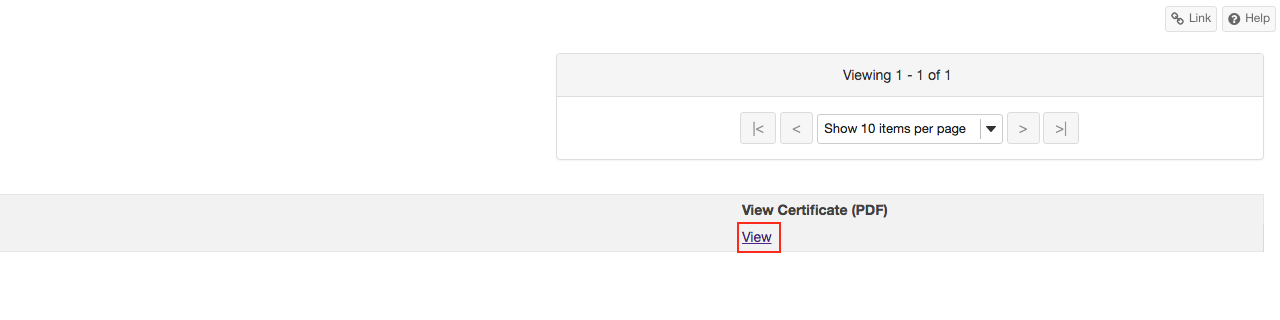Certification
What is the Certification tool?
The CERTIFICATION tool allows instructors to reward students with certificates of achievement. Certificates signify the completion of a segment of material, course, or program and can be awarded after meeting specific criteria.
To access this tool, select CERTIFICATION from the Tool Menu in your site.
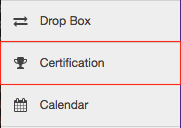
How do I view my certificate?
Once you have met the specific requirements, you can view your certificate.
-
Find your certificate in the table.
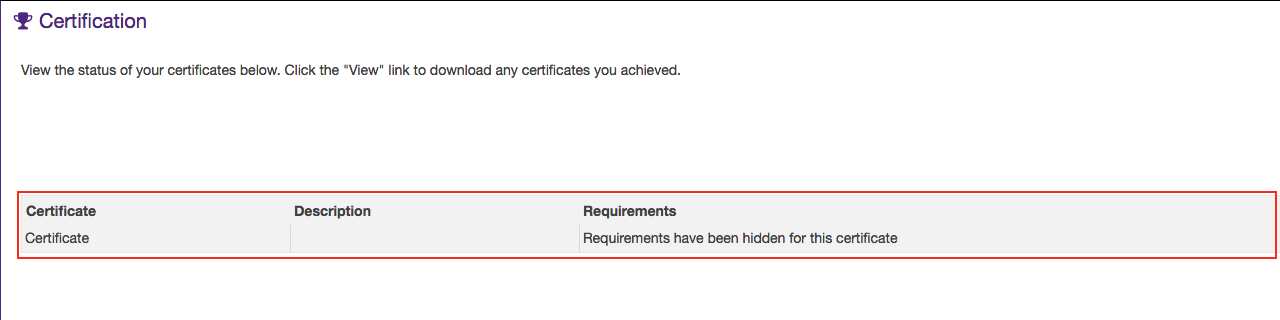
-
Click the corresponding View link to view your certificate.
Note: If you appear to have met all the requirements but still cannot view your certificate, please contact the WTS Help Desk.