Manage certificates
On This Page
How do I edit certificates?
-
Select the certificate of your choice, then click Edit.
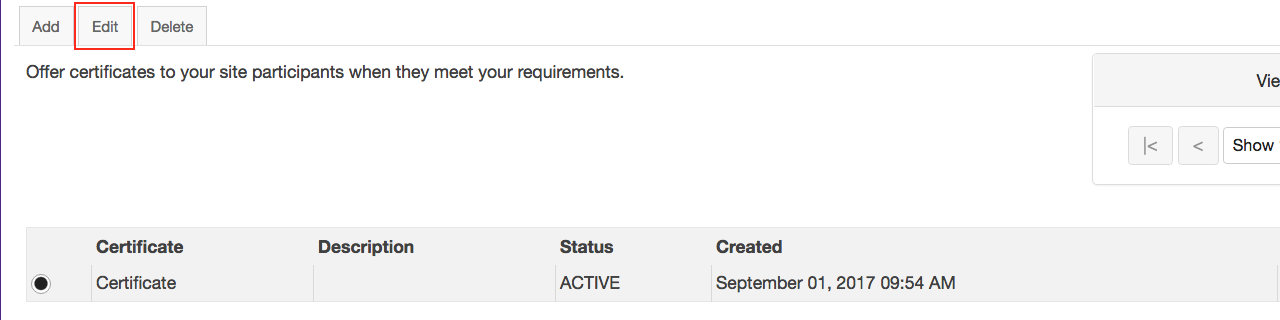
-
Follow the steps initially used to create the certificate. To review these steps, see Add a Certificate.
Select the certificate of your choice, then click Edit.
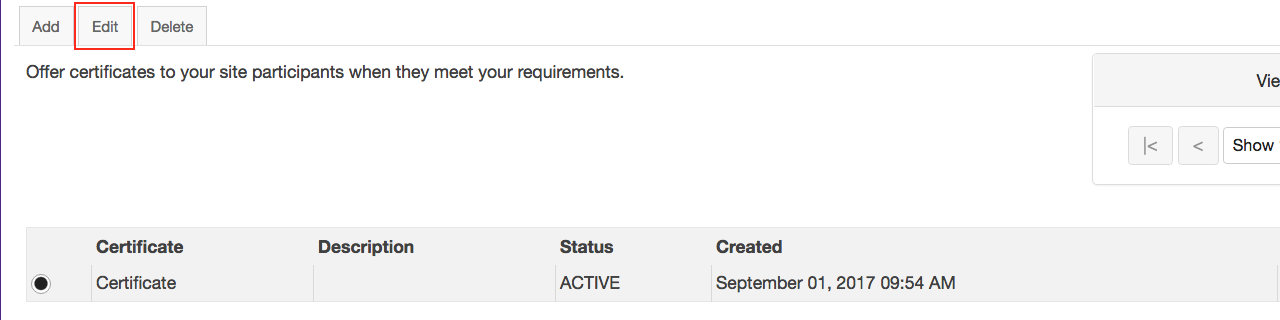
Follow the steps initially used to create the certificate. To review these steps, see Add a Certificate.