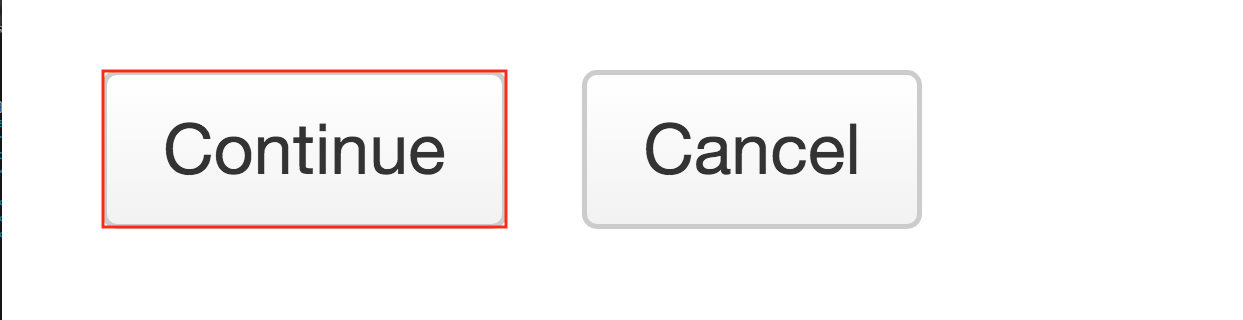Upload files
How do I upload files to a drop box folder?
-
Select
Drop Box from the Tool Menu in the site.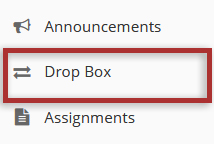
-
Click Actions, then Upload Files.
To the right of the folder which you want to add files, click the Actions
dropdown menu and select Upload Files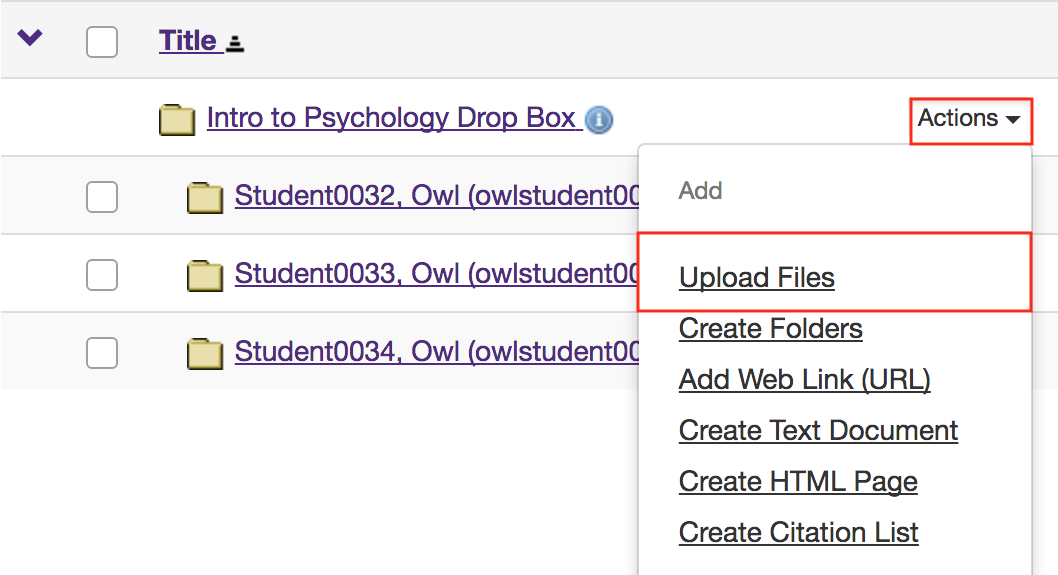
-
Option 1: Drag and drop files from your computer.
Dragfile (s) from your computer and drop them inbox marked "Drop files here to upload".Option 2: Browse your computer for files.
Click in the box labeled "Drop files here to upload".
Select the file(s) to upload.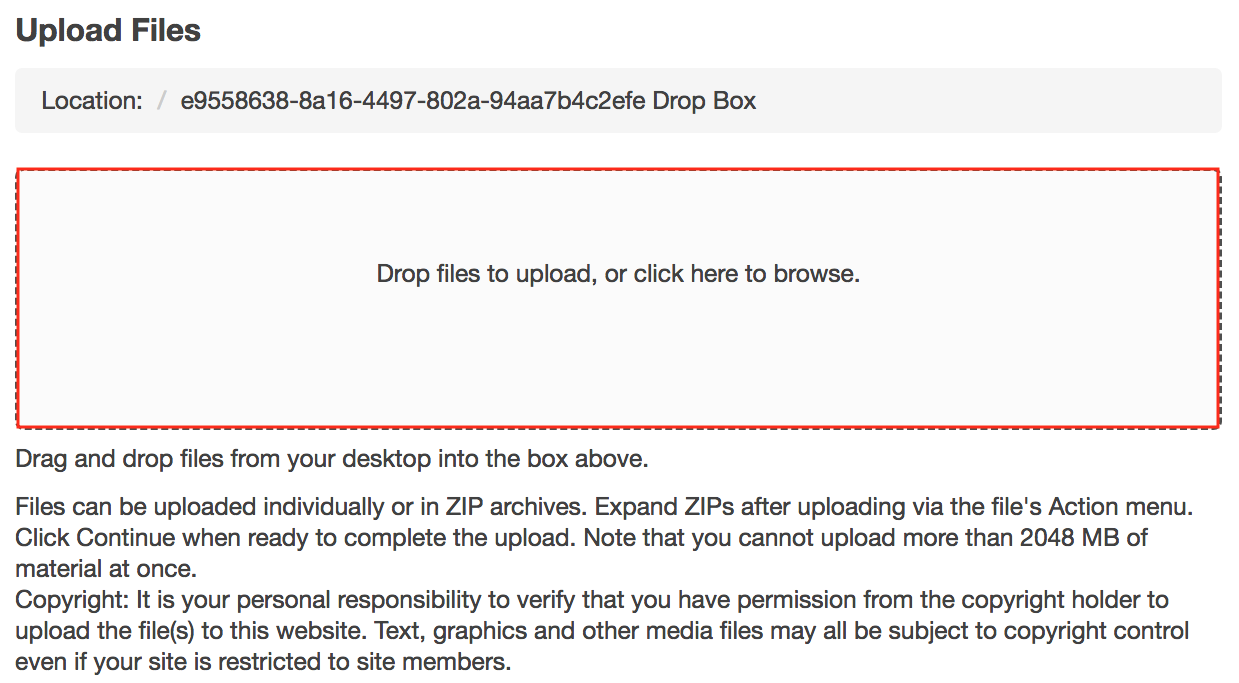
-
Click the Copyright
dropdown menu to select a copyright status.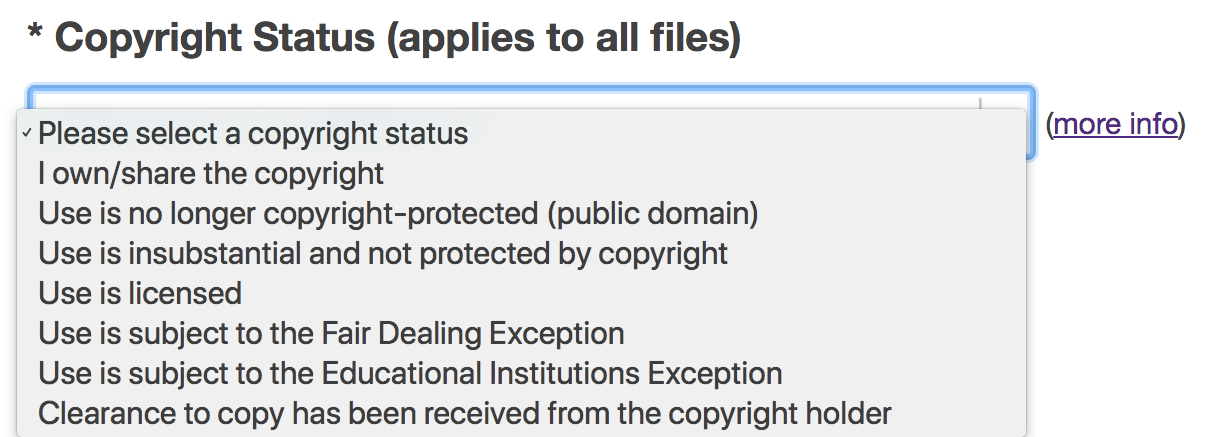
-
Click Continue to uploads the file(s).