Fall 2017 Update
Update Highlights
- Gradebook NEW!
- Lessons: Layout Options
- Lessons: Checklists NEW!
- Tests & Quizzes: Progress Panel NEW!
- Interface & Design
- Contextual Help Documentation NEW!
Release Information
Build: 11.3-owl1
This update is scheduled for August 31 2017. OWL may not be available during the update maintenance.
For more information about downtime, please visit WTS System Maintenance.
Update Details
Gradebook
The new gradebook has been updated to include a spreadsheet-like interface, which allows for quick grade input and keyboard navigation. Entered grades will be automatically saved indicated by a green checkmark.
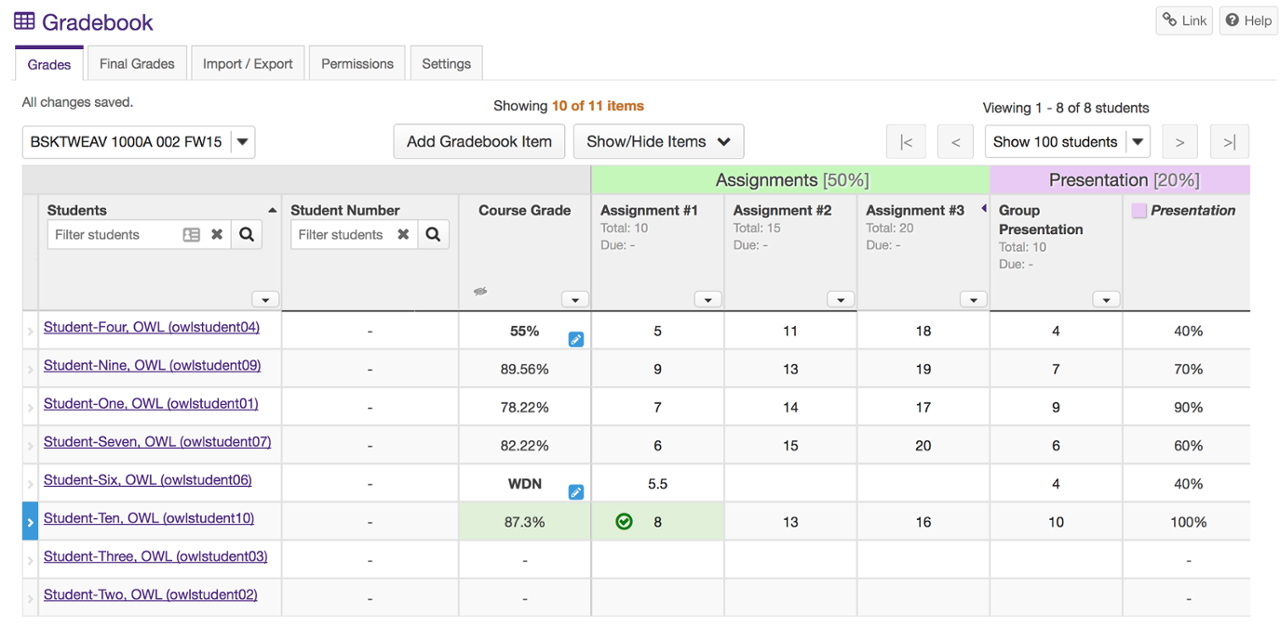
An example of the new gradebook with a spreadsheet like interface.
Other changes in the Gradebook include:
- the Gradebook Items & All Grades pages have been combined into the Grades page.
- the Course Grades page has been renamed Final Grades.
- the Gradebook Setup & Course Grade option pages have been combined into the Settings page.
- the "Percentage" grade-entry option has been removed from to simplify the grade-entry process. Entering a point value out of "100" will achieve similar results as entering a percentage.
- the Excel spreadsheet export option in Gradebook has been removed in favour of the csv export file type.
Lessons
New layout options are now available for Lessons, including:
- collapsible sections
- multi-column pages
- colour templates
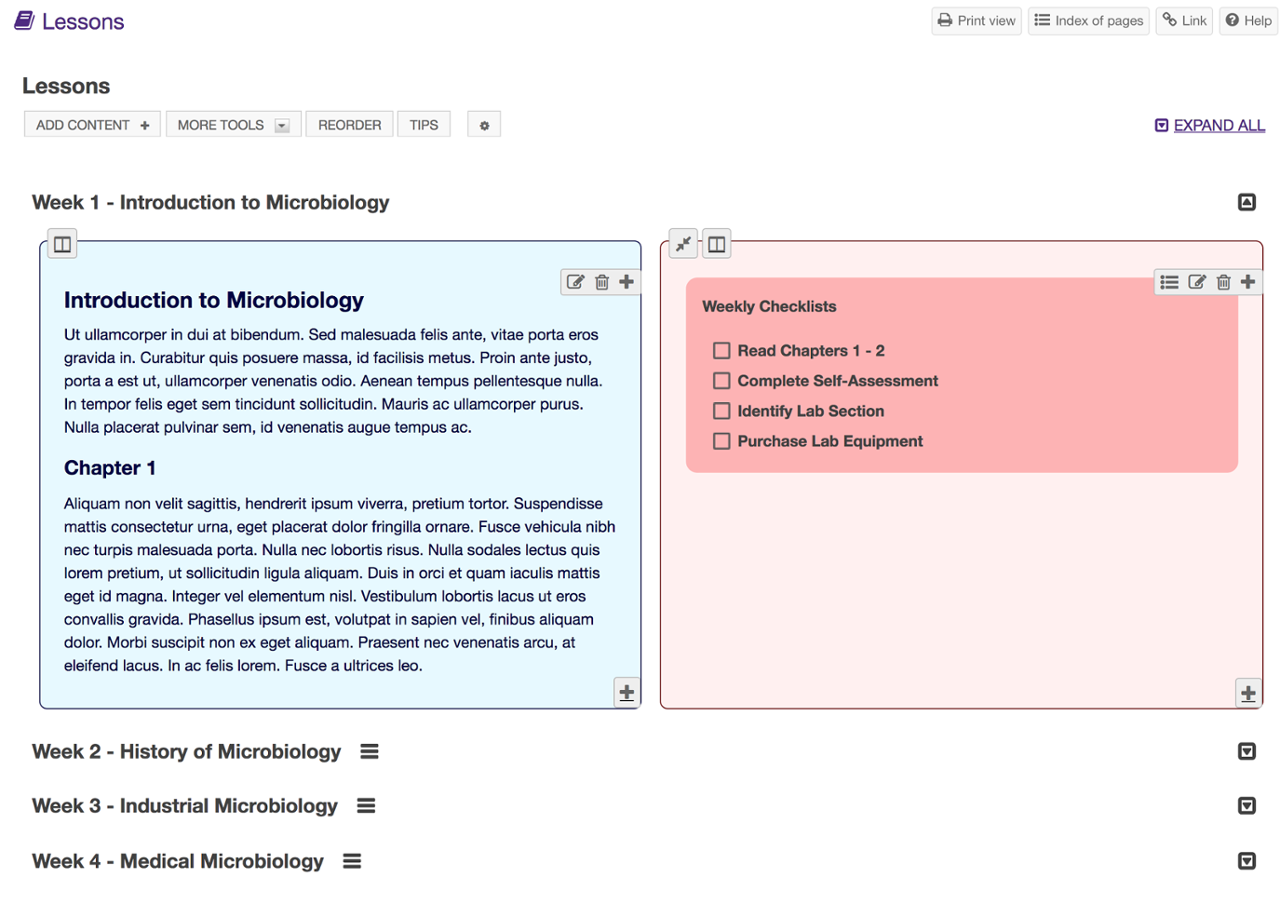
An example of a lesson page using collapsible sections, columns, and colour templates.
A new checklist element is now available that can be used to keep track of tasks.
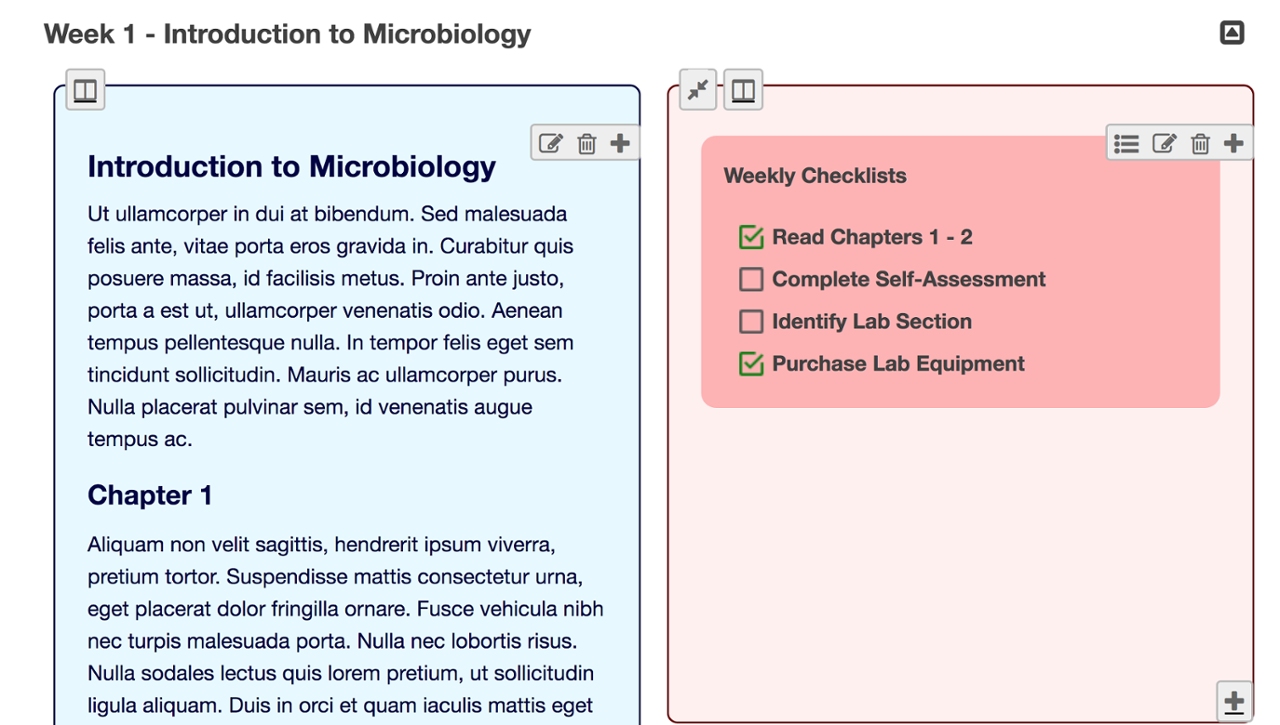
An example of a checklist embedded in a lessons page.
Other changes in Lessons include:
- Lesson Permissions is now located under More Tools.
- Changes to some class and id names which may affect pages using custom CSS
Tests & Quizzes
A question progress panel is now available for students taking tests and quizzes. The progress panel will indicate which questions have been answered and can be used to navigate between questions.
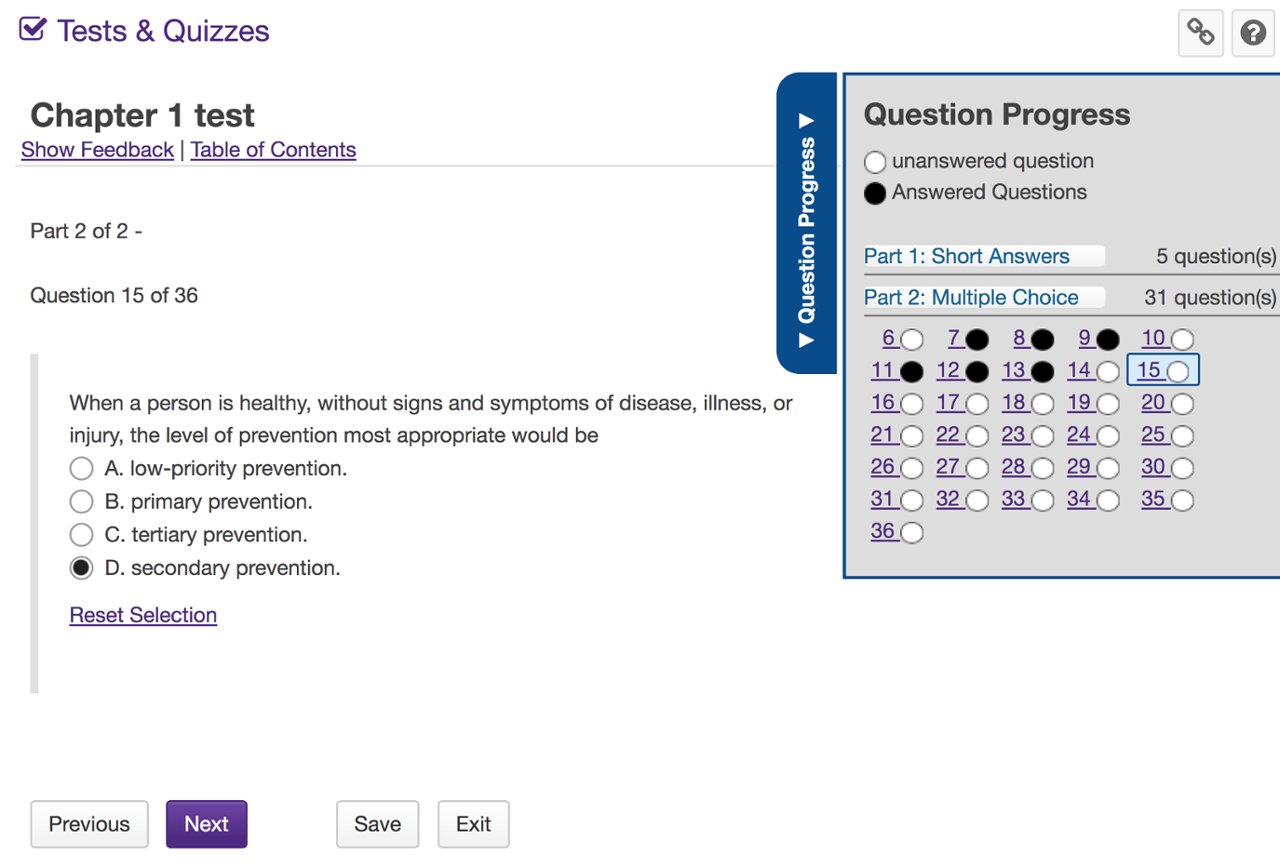
An example of a quiz attempt with of the question progress panel.
Interface & Design
OWL now features a modern and responsive design where the interface will adapt to different screen sizes, including mobile devices. The new responsive interface has replaced the Mobile View option.
Sites can be organized using the Sites drawer link, located on the top-right side of the page:
- Sites can now be pinned to the top of the page by clicking on the star icon beside the site title.
- Favourite sites can be reordered using the drag and drop feature in Organize Favorites
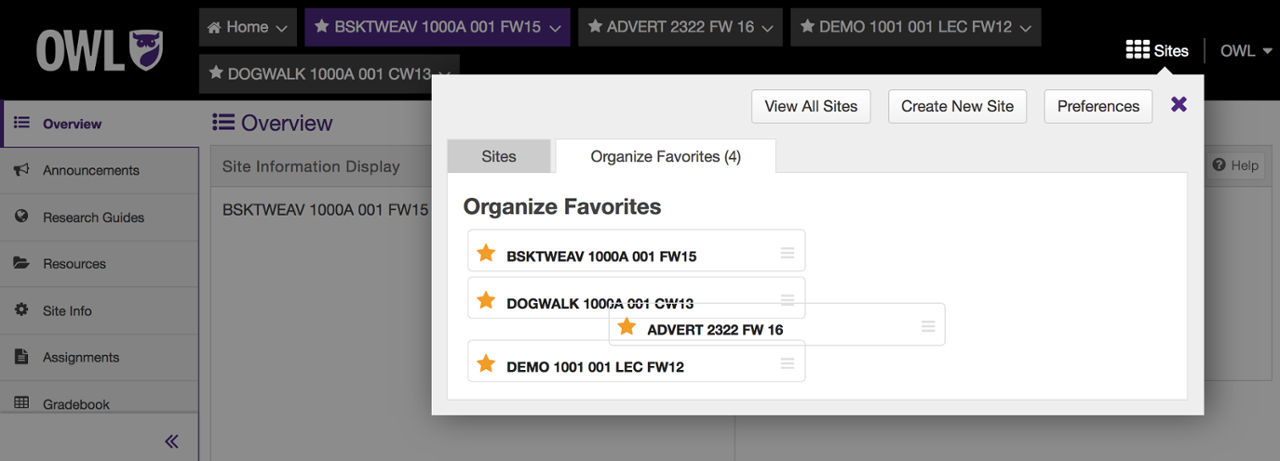
An example of the drag and drop feature to rearrange favourite sites in the Site drawer.
Other interface changes include:
- The tool reset function has been integrated with the tool title.
- The Log Out link is now within the Account Menu.
OWL Help Documentation
Online documentation will now be available at owlhelp.uwo.ca and will replace the old OWL Documentation project site.
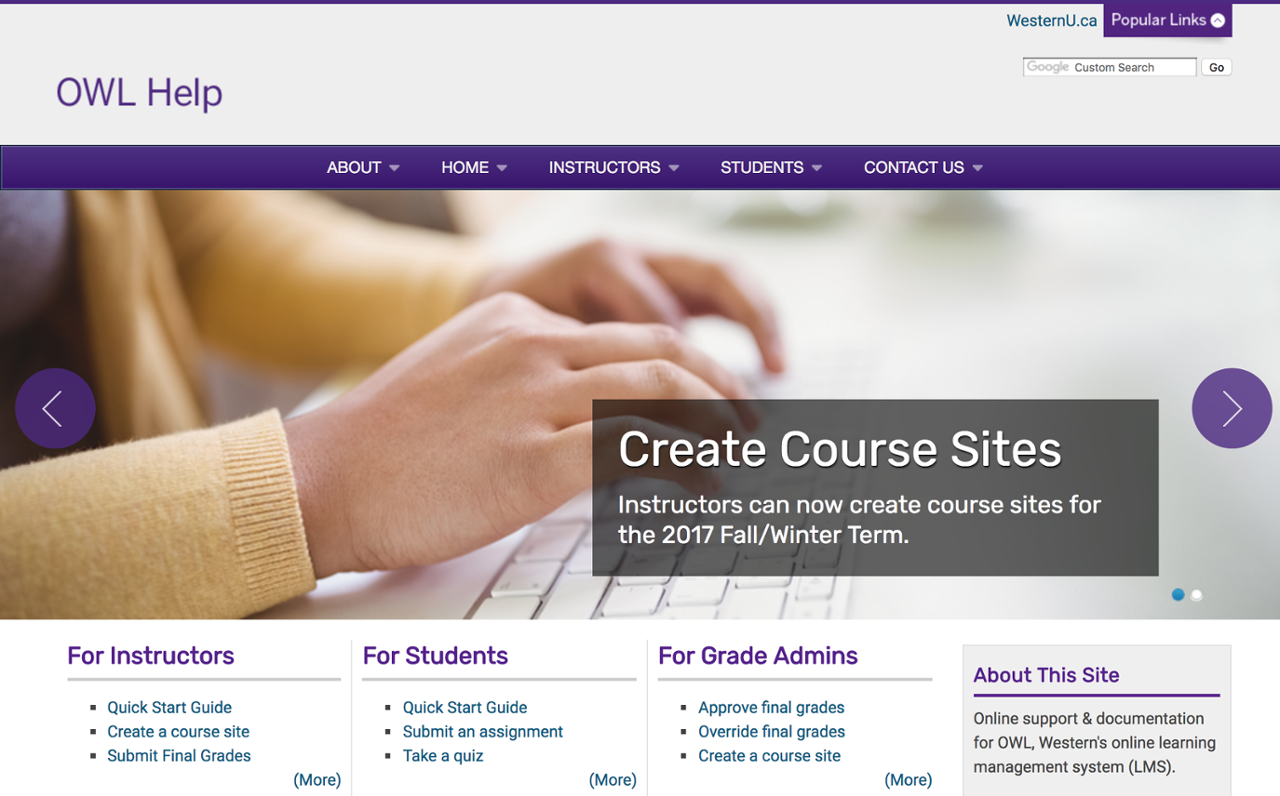
In addition, the Help icon in OWL will now provide contextual documentation depending on which tool you are currently using and your role in the site. For example, if you are an instructor in the site and you are in Gradebook, clicking the help icon will direct you to the Gradebook documentation for instructors.
Other
The following tools and pages in OWL have been renamed:
- My Workspace is now called "Home"
- More Sites is now called "Sites" and is located on the right
- the Home tool is now called "Overview"
- the Schedule tool is now called "Calendar"
- in Site Info, the Edit Tools page is now called "Manage Tools"
- in Site Info, the Page Order page is now called "Tool Order"
- in Resources & Drop Box, the "Upload-Download Multiple Resources" page is now called "Transfer Files"
