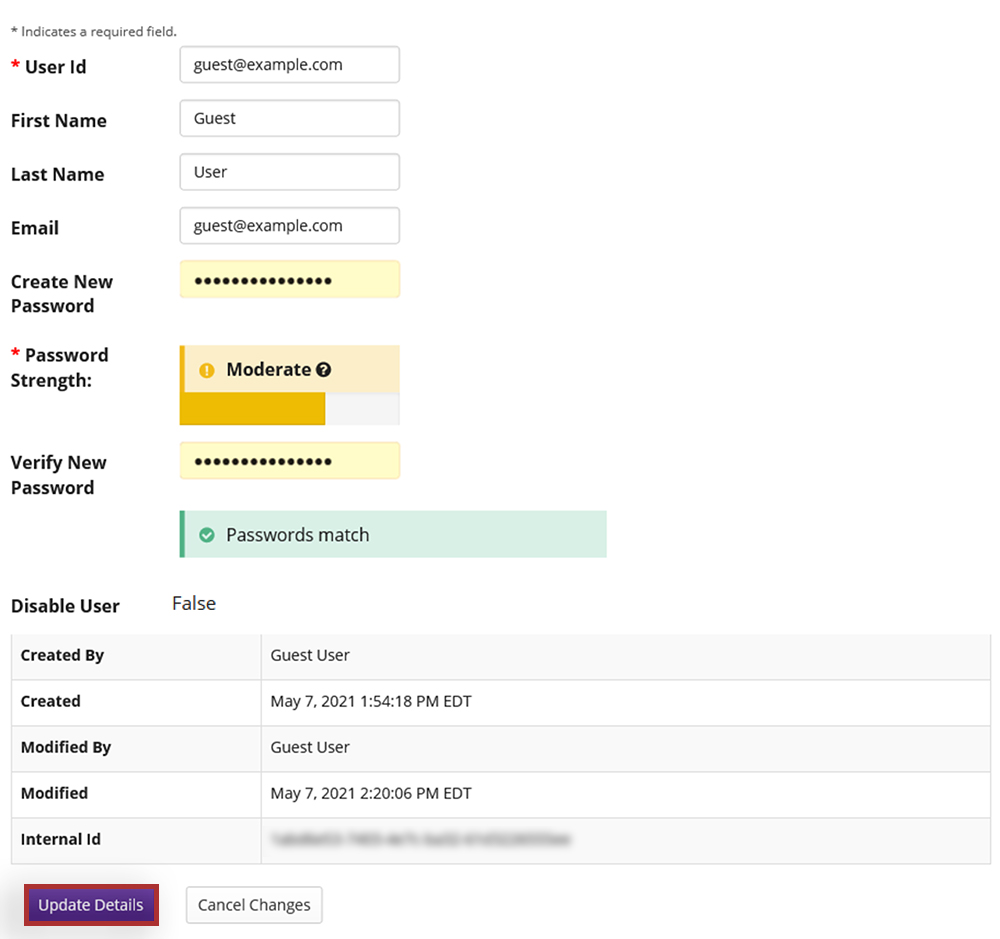Account
View/Edit Account Details
Your account details include your user ID, name, email and password for the system
Note: If you are using your Western ID, this information is automatically populated by Western and cannot be modified in OWL. However, if you are using a non-Western account you can change your account details and password.
-
Select Account from the Tool List in the left sidebar of your OWL Homepage.
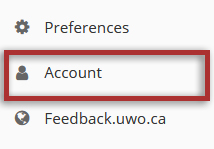
-
Click on the Modify Details button.
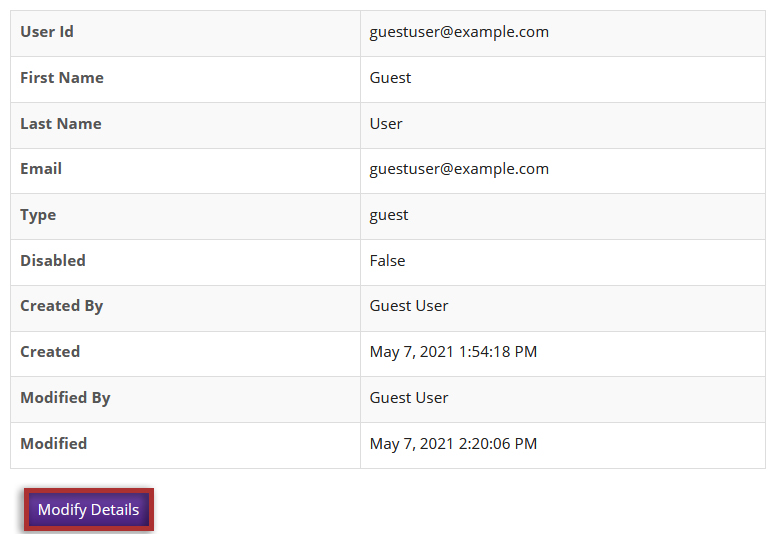
-
Edit your name, email, and/or password. You may change your OWL password by entering your current and new passwords in the fields provided.
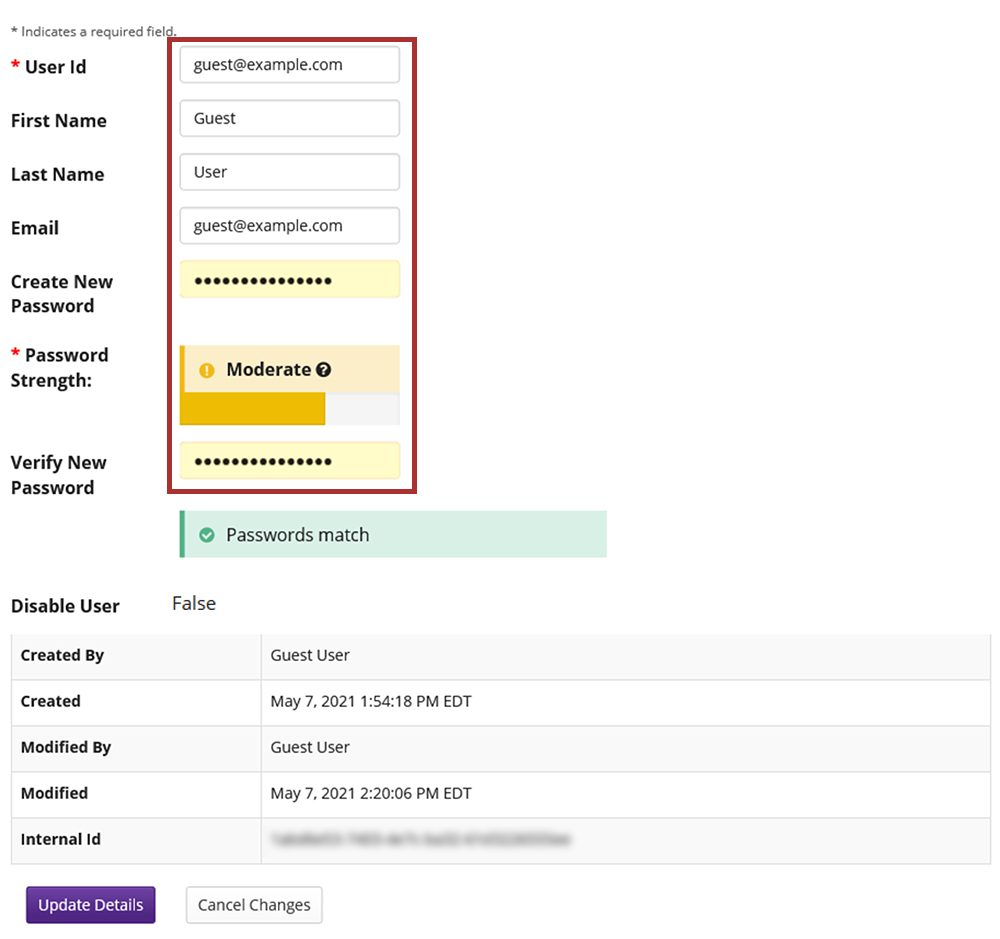
-
Enter your current password then click the Update Details button to save the change and return to Home.