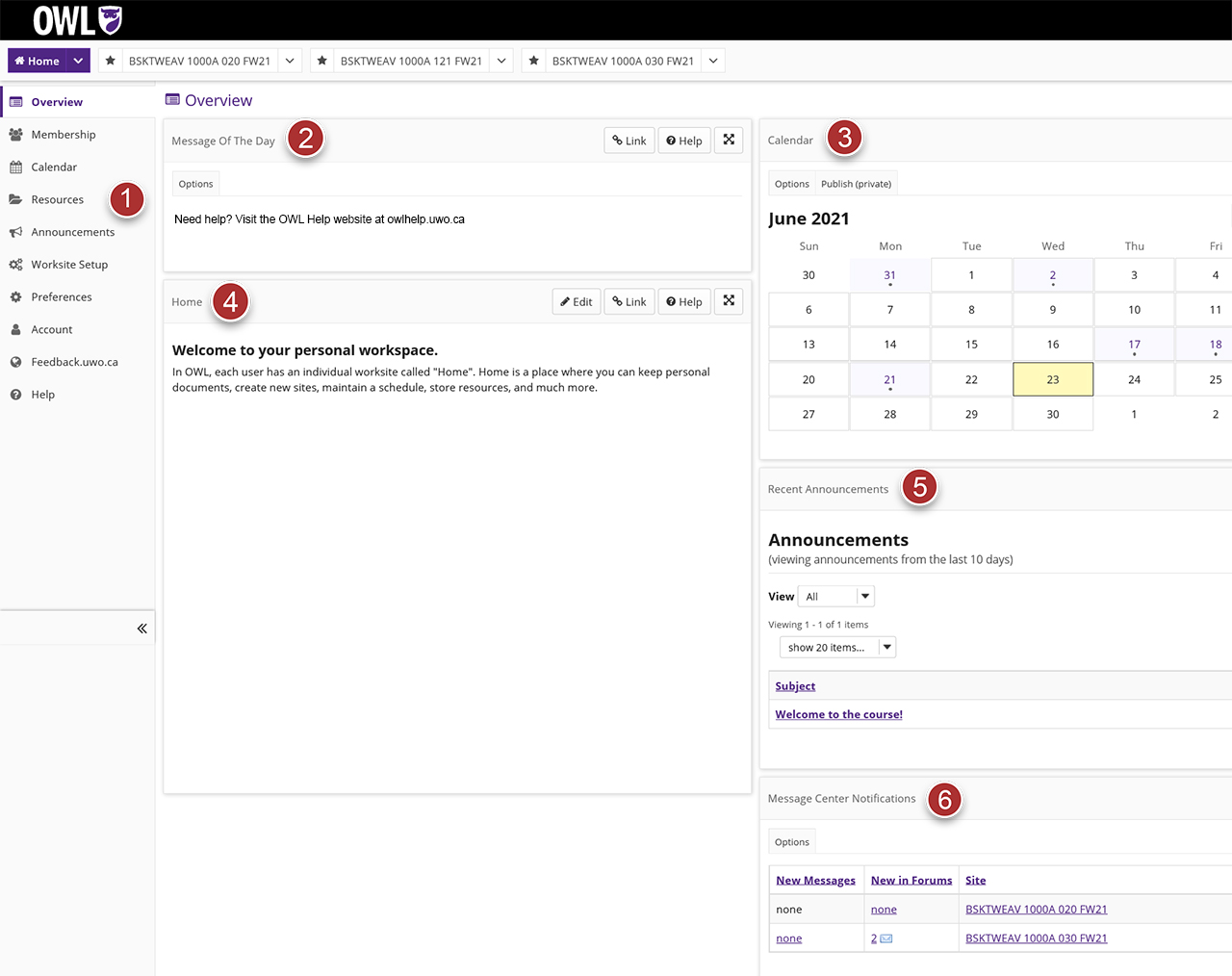Home
The Home area of OWL is designed to give you an overview of what is happening in your courses, and provide access to your individual account information and preferences.
When you log in to OWL, you will immediately see your Home site, or your individual workspace in the system. Your Home site displays the Message of the Day as well as course announcements, calendar, and message notifications. You will also see links to account utilities, enrolled courses, and other system-wide resources.
Home consists of the following navigation and display elements:
- Home Tools List
- The Message of the Day
- Calendar
- Information Display
- Recent Announcements
- Message Center Notifications