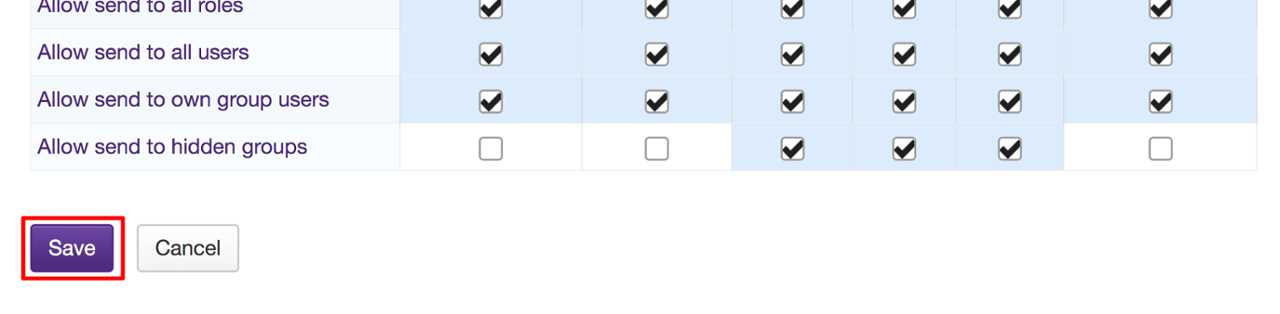Adjust Permissions
How do I determine who site participants can send a message to?
This feature gives the option to regulate each role's message composing permissions.
-
Select Messages from the Tool Menu in the site.
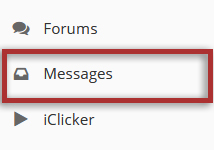
-
Click Permissions located below the site title.
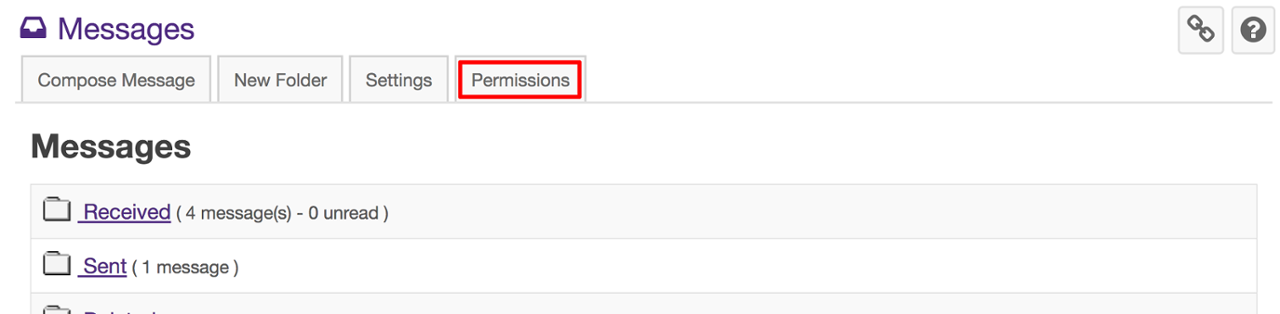
-
Check the corresponding boxes for desired permissions.
Permissions are assigned on a role-by-role basis. For instance, to prevent a student from sending a message to "All Participants", un-check the Student permission box located next to, "Allow the 'All Participants' options".
Note: These options will be visible when clicking the "To" text box in Compose a Message.
This option allows the user to change permissions for different groups. This way, each group has unique Messages tool options.
Use drop-down menu for separate permissions based on groups. (Optional)
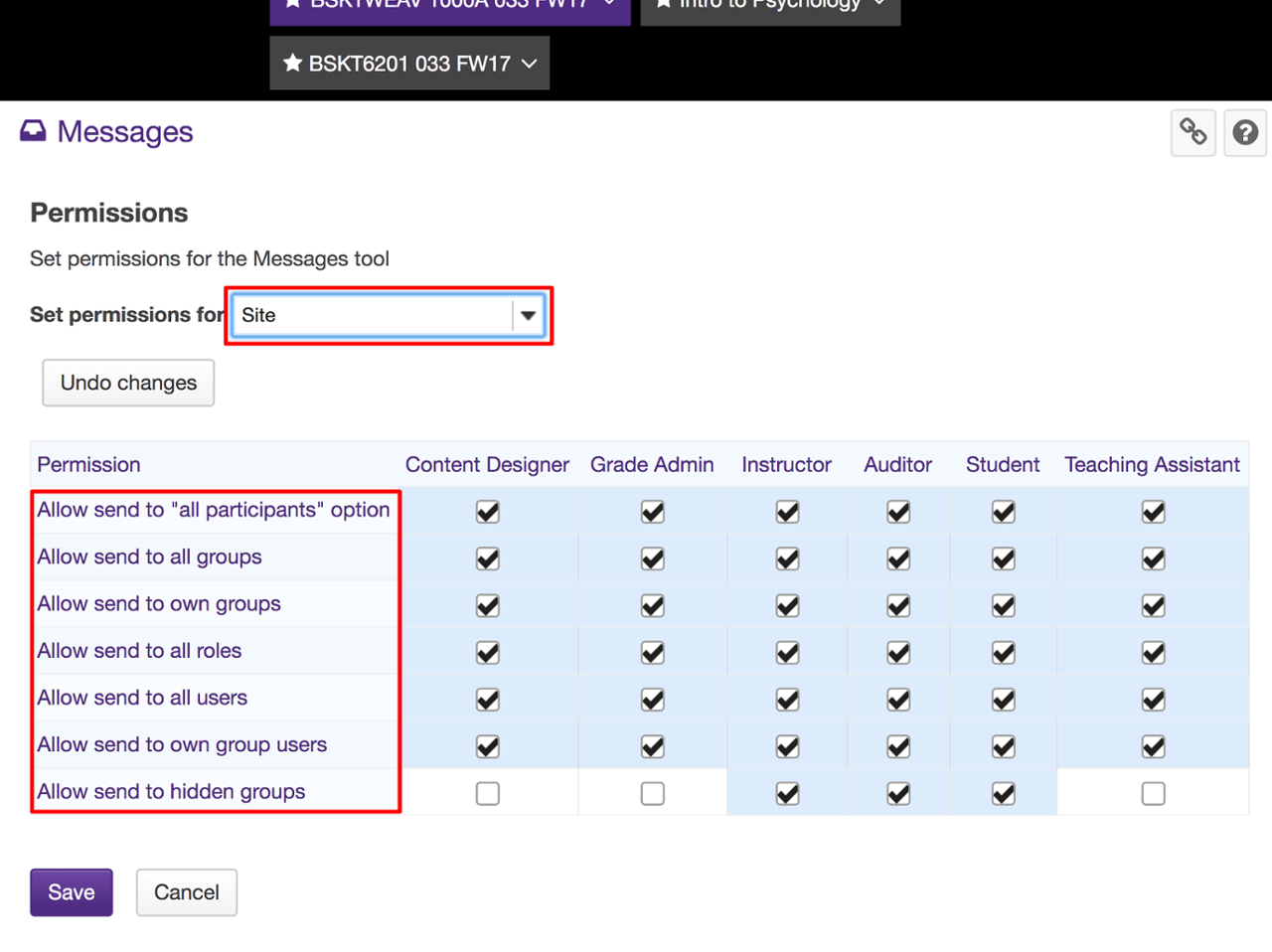
-
Click Save to keep changes or Cancel to quit.