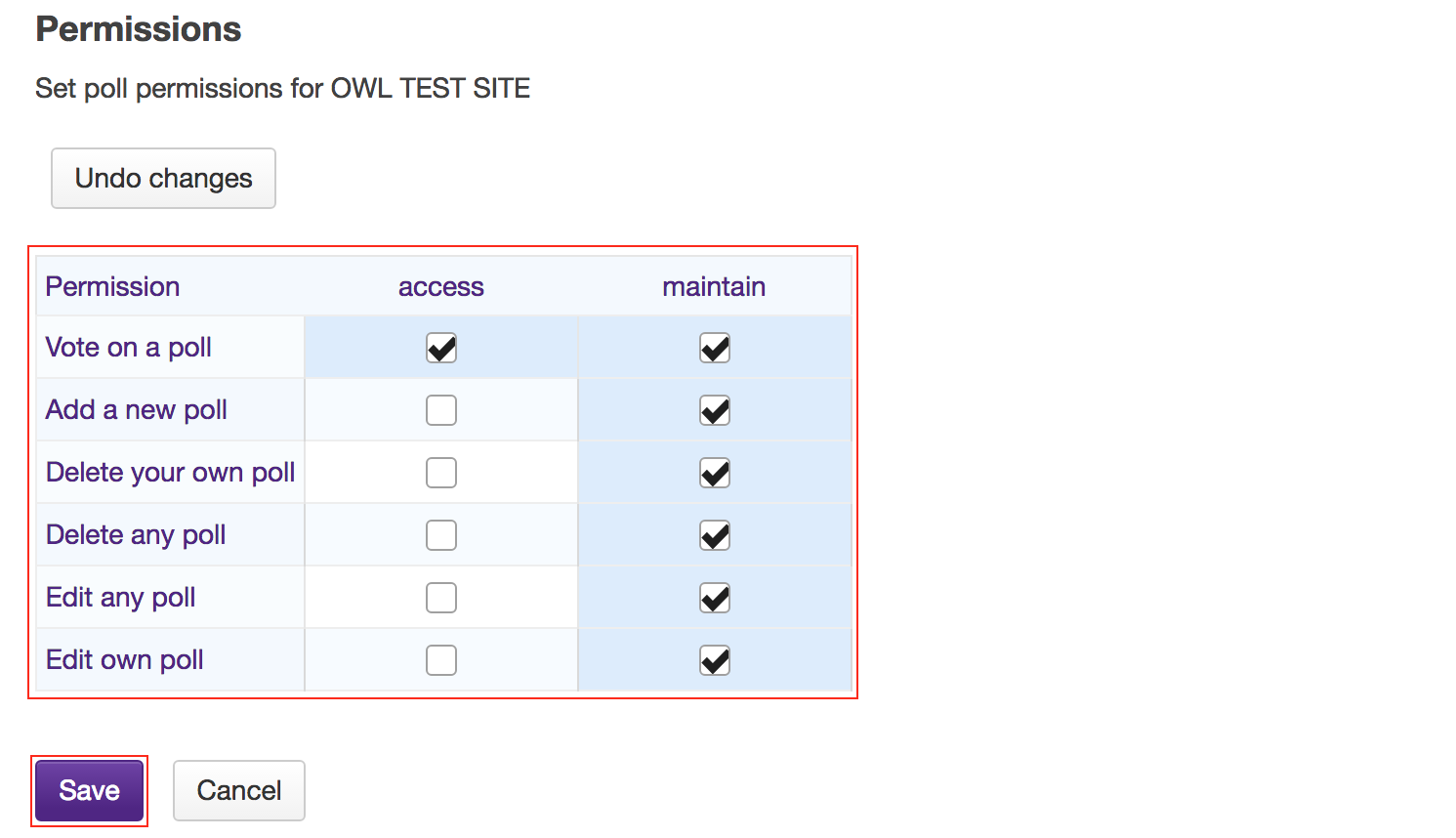Adjust Polls Permissions
How do I modify Polls tool permissions?
Instructors can modify the Polls tool permissions to allow students or other site participants to post and manage poll questions.
-
Click the Permissions tab.
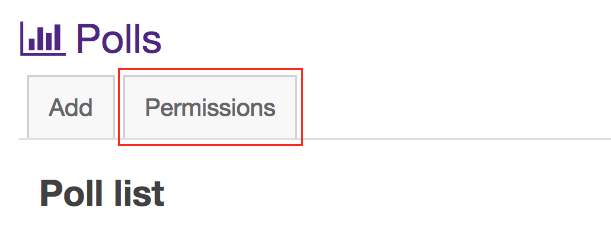
-
Modify the permissions for the listed roles.
Note: You may see different roles listed depending on the roles which exist in your site. A user with that role must be present in the site in order for you to modify its permissions.