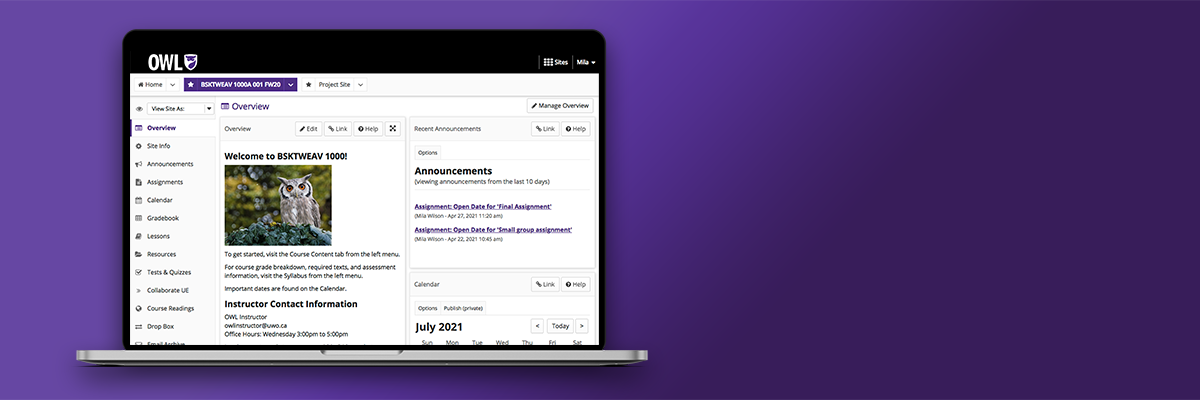About This Site
OWL Help is the online documentation for OWL, Western's online learning management system (LMS).
Please contact us if you find any errors or missing information.
Access OWL
Looking for help with OWL Brightspace?
Visit brightspacehelp.uwo.ca!