Delete rubrics
How do I delete a rubric?
If a rubric that you want to delete is currently in use, you will first need to detach it from the activity and tool it is linked with: Assignments, Tests & Quizzes and/or Gradebook.
-
-
Select Rubrics from the Tool Menu in the left sidebar of your site.
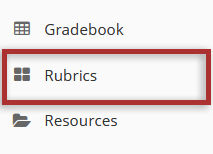
-
Click the X icon beside the rubric you would like to delete.
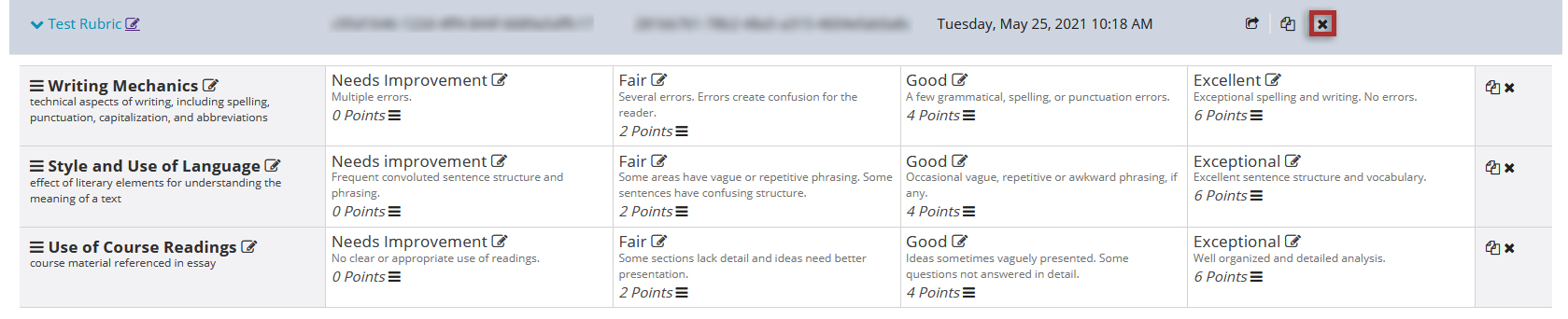
-
Select the Remove button when prompted to confirm deletion.
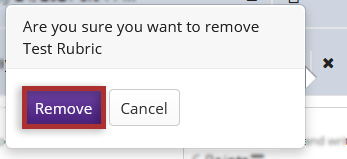
-
