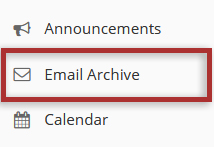Email Archive
The Email Archive tool allows site managers to specify an alias email address which essentially serves as a listserv, a method of communicating with a group of people via email. By default, email you send to the site email address is copied to the email addresses of all site participants and owners. All email messages sent to your site's email address are stored in this tool. You can use any email program to send mail to the email address listed at the top of your Email Archive page.
Site members can use Preferences in Home to choose how often they want to receive
Note: You cannot use Email Archive to send mail to particular individuals.
-
To access this tool, select Email Archive from the Tool
Menu in the site.