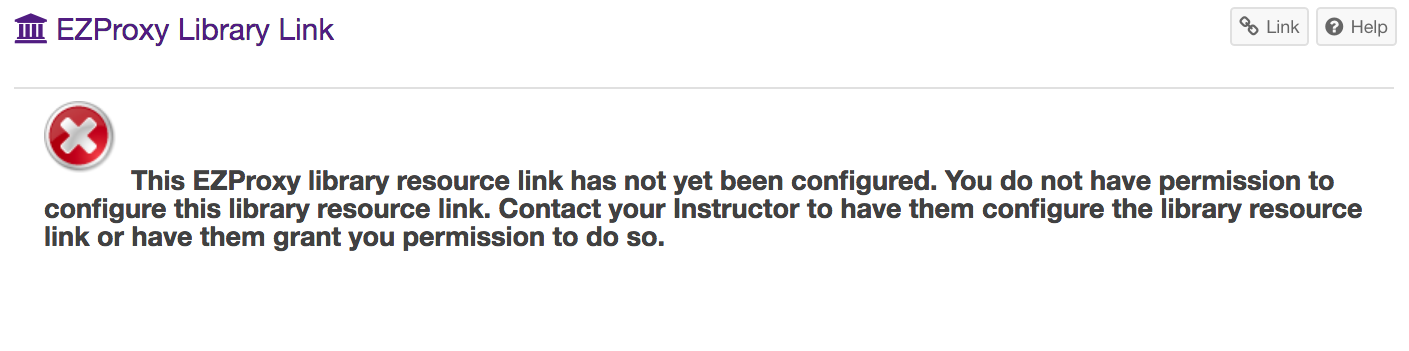EZProxy
EZProxy was created to allow libraries to provide their users with easy access to licensed databases that would otherwise require logging in with your Western account. By using the EZProxy tool in OWL, you can directly access online documents that the university has purchased without logging in, even when users are off-campus. Instructors can enter the URLs of articles for their course into OWL. The information entered into OWL is translated by EZProxy into a link that students can use to view course articles.
How do I access EZProxy Online Resources?
-
To access this tool, select EzProxy Library Link from the Tool Menu in the site.
Note: the tool may be listed under a different name if your instructor has renamed it.
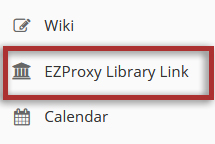
-
If a new tab or window does not open, ensure that you have pop-ups enabled in your browser for OWL.
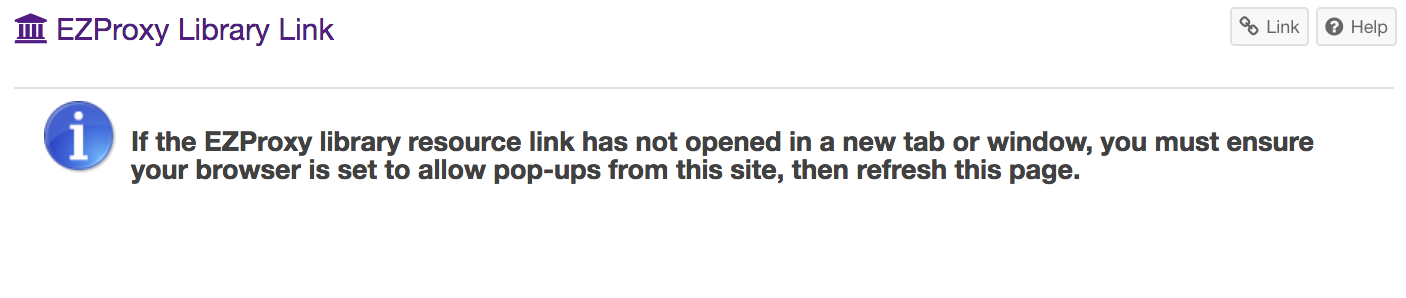
-
If you receive an error message saying that "This EZProxy library resource link has not yet been configured" then the instructor has not yet linked the tool to a library resource.