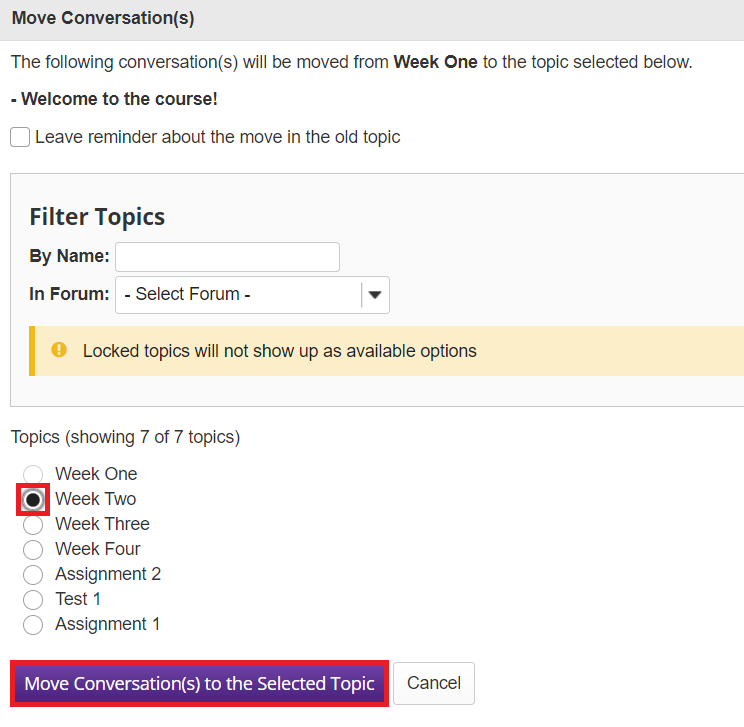Organize Forums and Topics
How do I rearrange forums and topics?
Forums may be rearranged to change the order in which discussions are listed.
-
Select the Forums from the Tool Menu in the site.
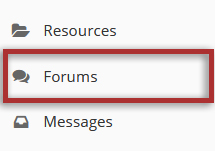
-
Click the Organize tab.
The numeric drop-down menu allows for reordering Forums and Topics. Select your desired number for the order the content should appear. The numeric indicator will turn yellow when it has been changed.
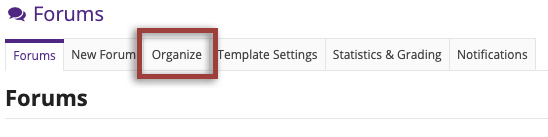
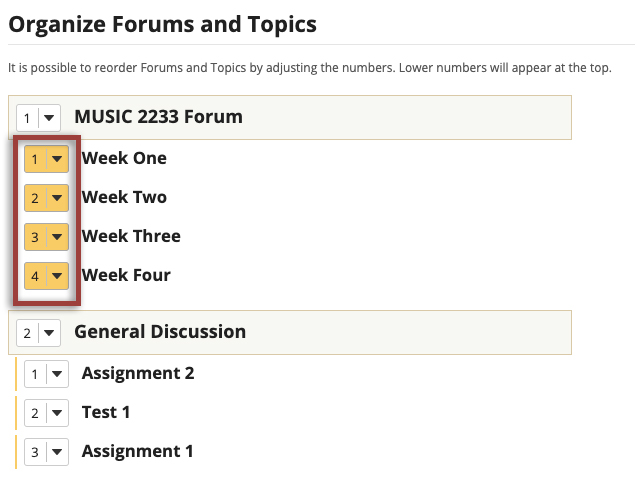
Select the appropriate number next to the Forum or Topic you wish to reorganize.
-
Click the Save button to save your changes.

How do I move a conversation to a different topic?
This option allows for a conversation or thread to be moved to a different topic.
-
Select the Forums from Tool Menu in the site.
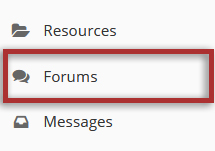
-
Select a forum topic.
Click on the topic containing the conversation to be moved.
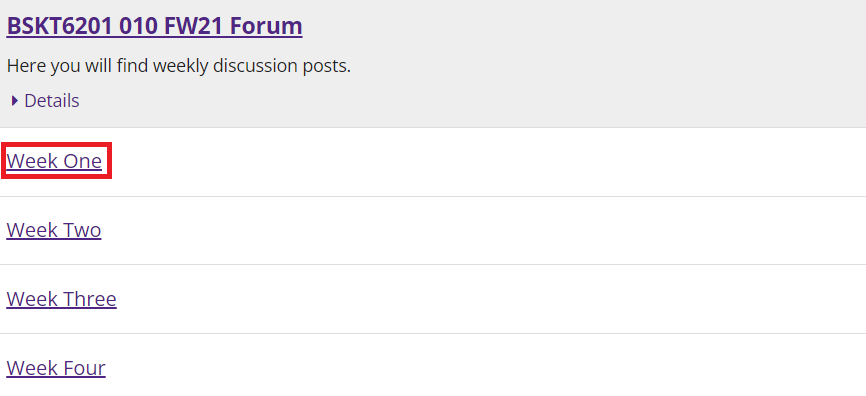
-
Check the box next to the conversation to be moved, then click the Move Conversations(s) button.
After clicking Move Conversations(s), a window will appear with options pertaining to the thread and where it will be moved.
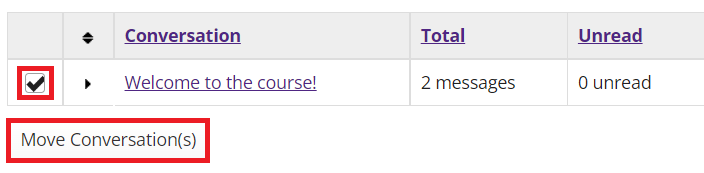
-
The available topics where you can move the conversation will be shown.
Tip: You may optionally select the check box at the top of the window to leave a reminder about the move in the old topic.