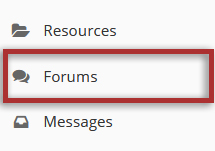Forums
The Forums tool allows instructors or site maintainers to create an unlimited number of discussion forums, and is integrated closely with other tools such as Resources and Gradebook.
A forum is a required category or grouping for topics. Topics, which are created within forums, are where participants can post conversations. A conversation is the thread of messages in which participants post their contributions. A conversation can be created inside of a topic by instructors or students.
On your site's Home or Overview page, you can see how many unread messages or posts you have in both Messages and Forums. From Home, you can see these totals for all sites in which you are enrolled.
Some the features in the Forums tool include:
Note: A forum with the name of the site and a topic titled "General Discussion" is automatically created by default.
-
To access this tool, select Forums from the Tool Menu
in the site.