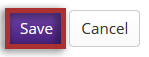Watch or Subscribe to Forums
How do I watch or subscribe to forums?
The Watch option is helpful for staying up-to-date with a forum by sending notifications for new posts.
Note: New post notifications will be sent to the each person's external/institutional email address, not via the Messages tool.
-
In the Forums tool, click the Notifications tab.
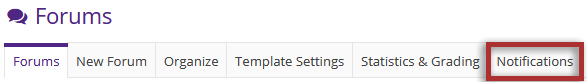
-
Choose your notification preference.
Here, you can select whether an email is desired for every new message posted on the Forum or for every new message posted on a forum that you have contributed to. Or you may choose to turn off all notifications.
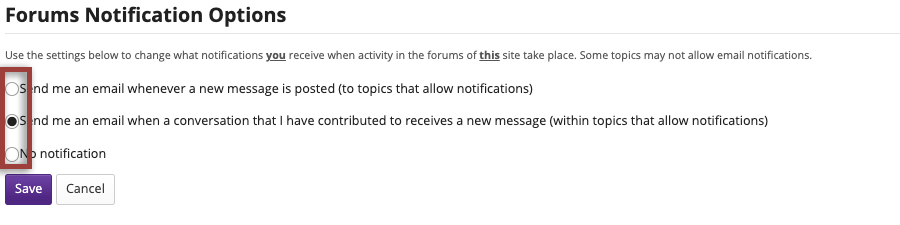
-
Click the Save button to save your notification preferences.