Printing Topics & Messages
How do I print topics and messages?
Instructors can print topics and messages.
-
In the Forums tool, click the topic you want to print.
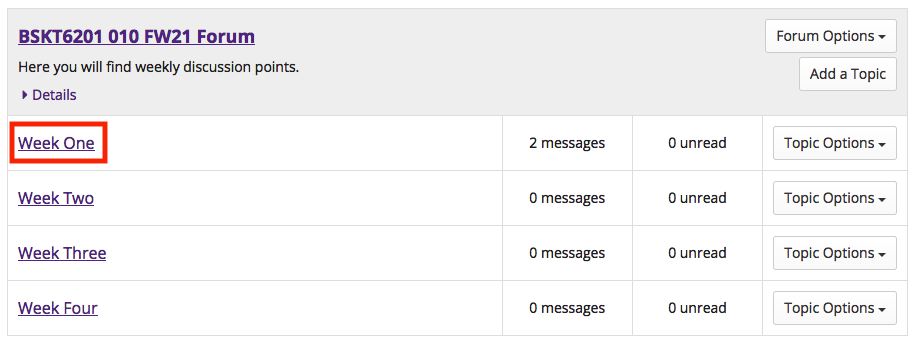
-
Click the Print button to view a printer-friendly view of the current topic and messages.
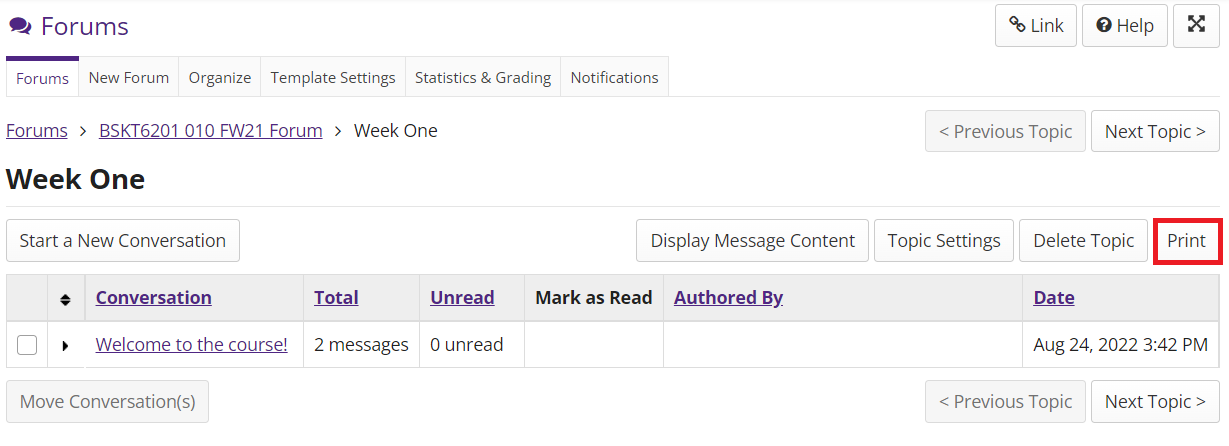
-
Click the Print icon in the top left of the new window to send it to your printer.
