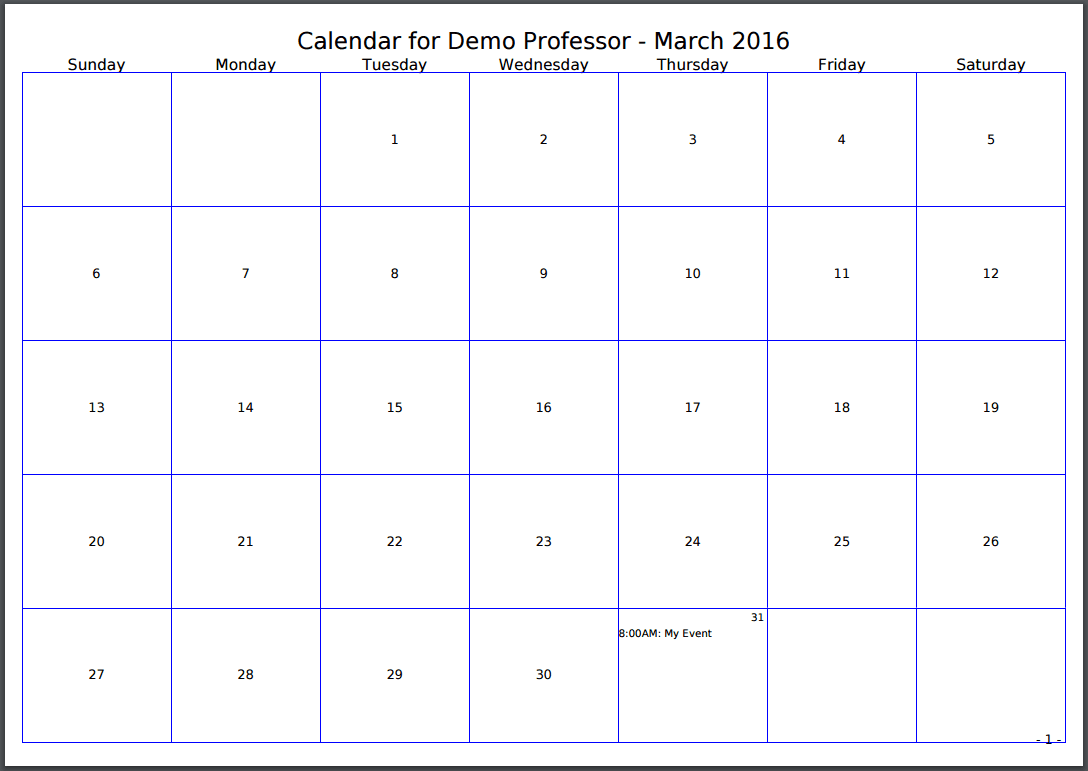Display Options
On This Page
View Calendar Details
-
Select Calendar from the Tool Menu
in the site.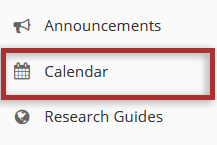
-
Click on the item you want to view.
Note: If you have concurrently scheduled events, it may be difficult to view their titles. To see more details for a particular day, from the "View" drop-down list, change your calendar's view to Calendar by Day or List of Events.
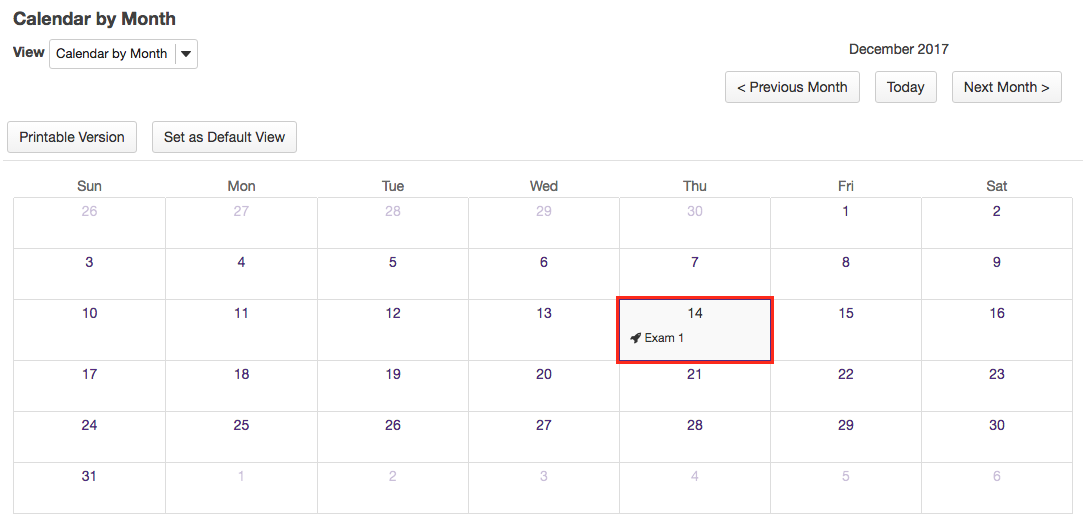
-
View item details.
The item details will display.
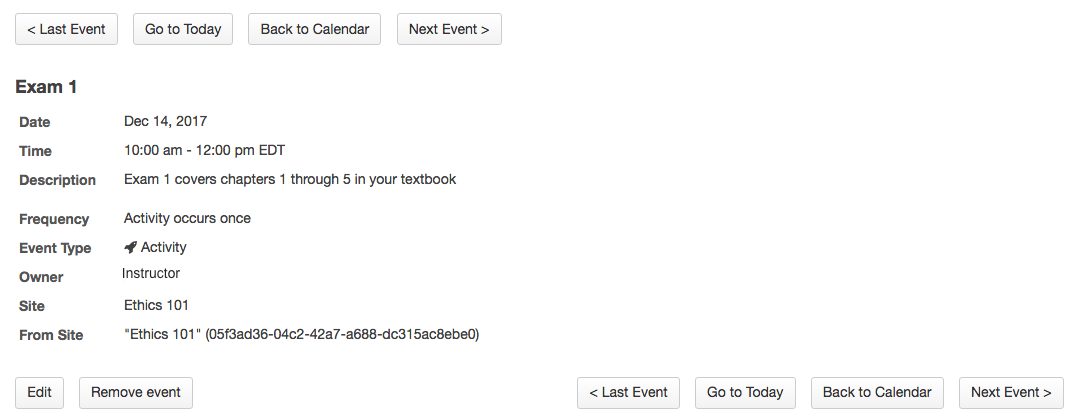
Change Calendar View
You can view your calendar by day, week, month, or year. You can also set the default view for your calendar.
-
Select the desired view in the drop-down menu.
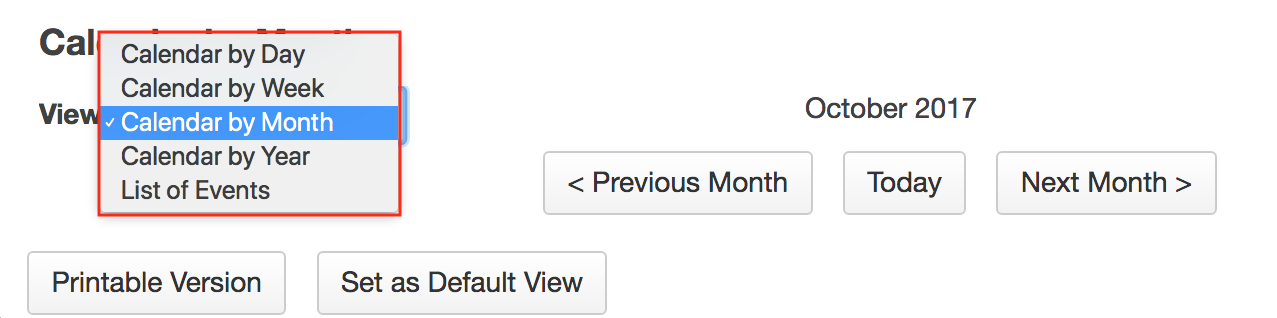
Calendar by day. The item details will display.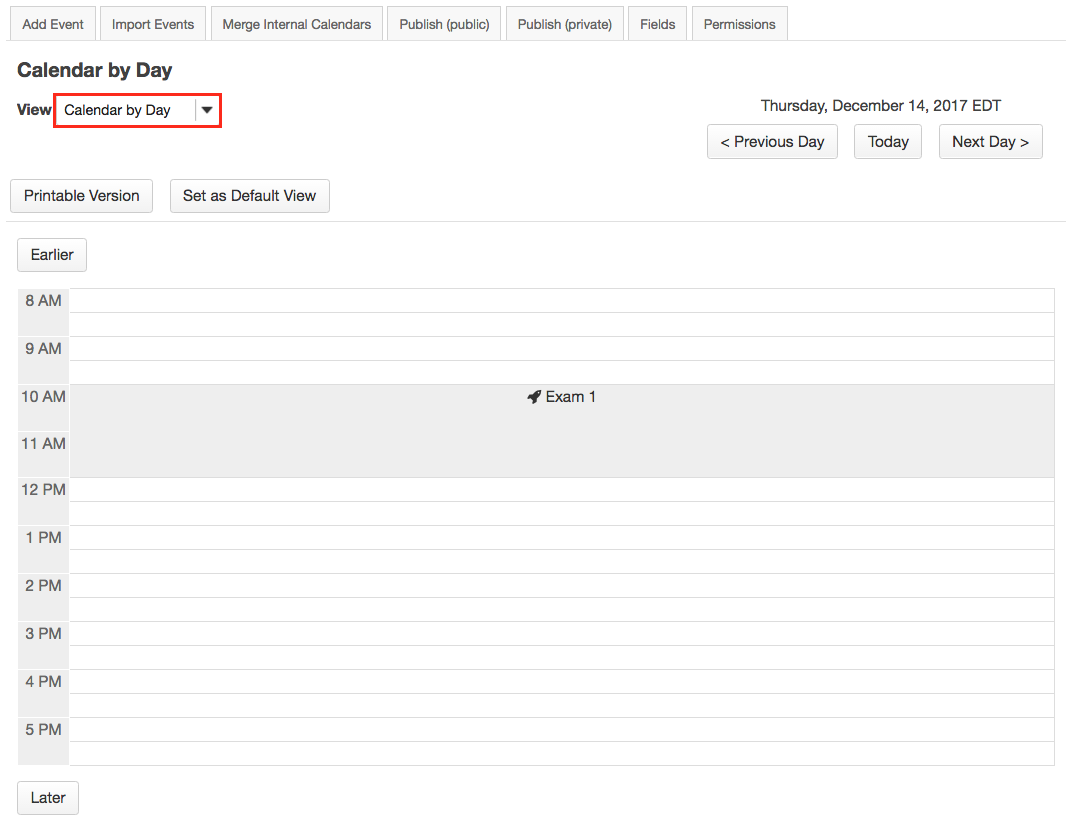
Calendar by week.
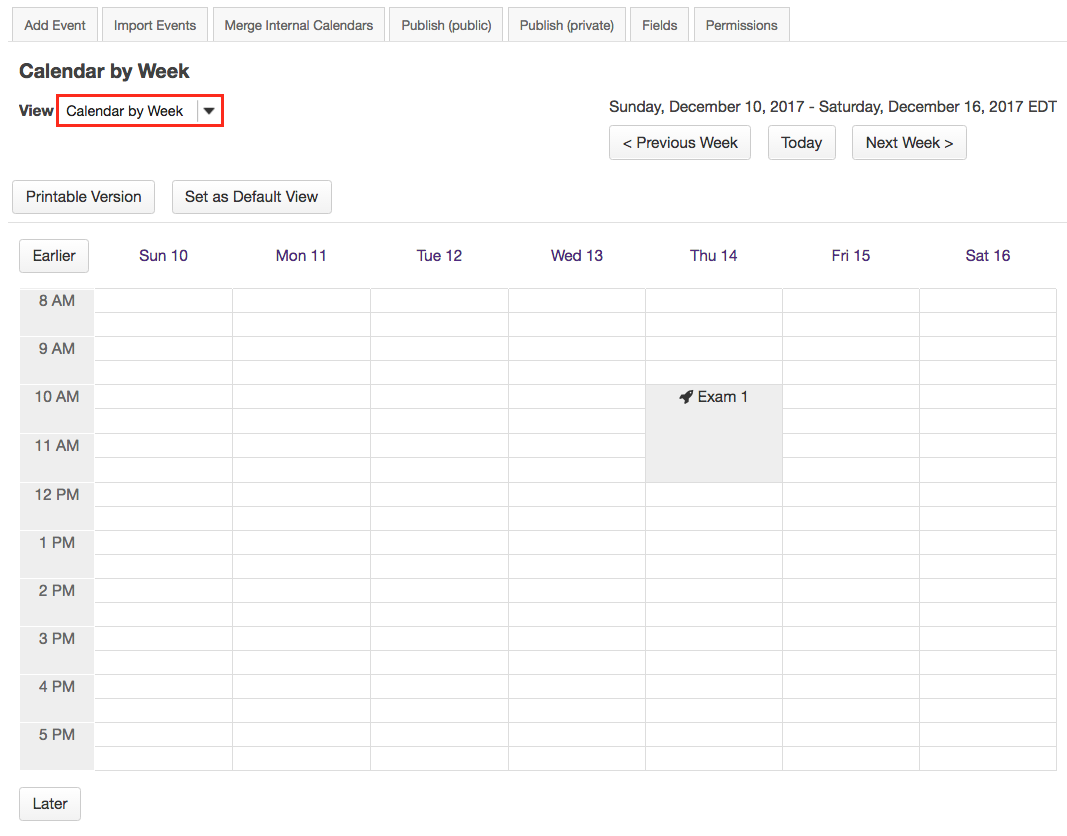
Calendar by month.
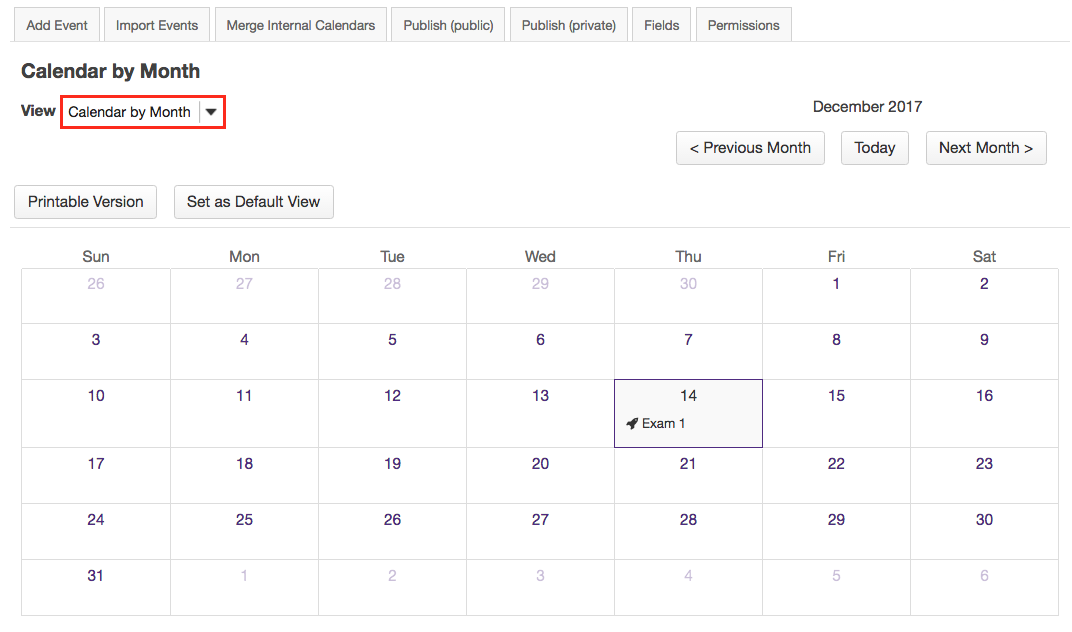
Calendar by year.
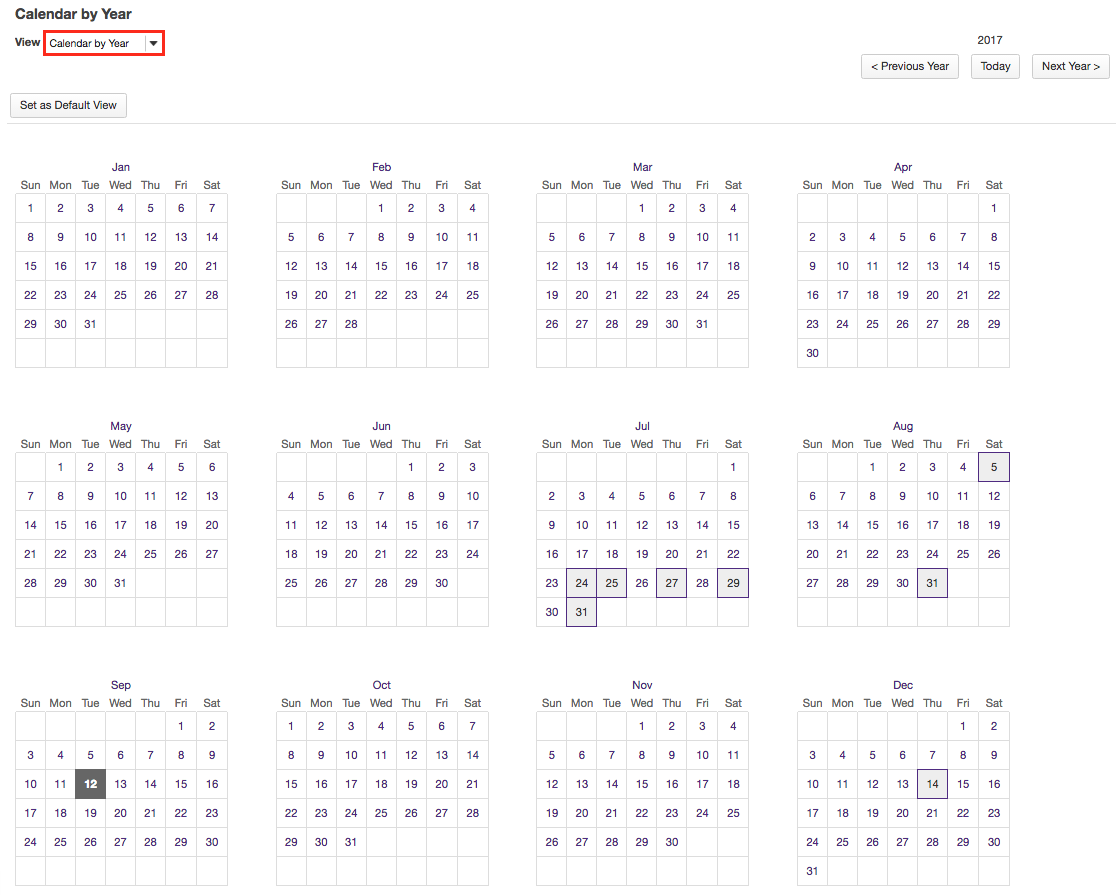
List of events.
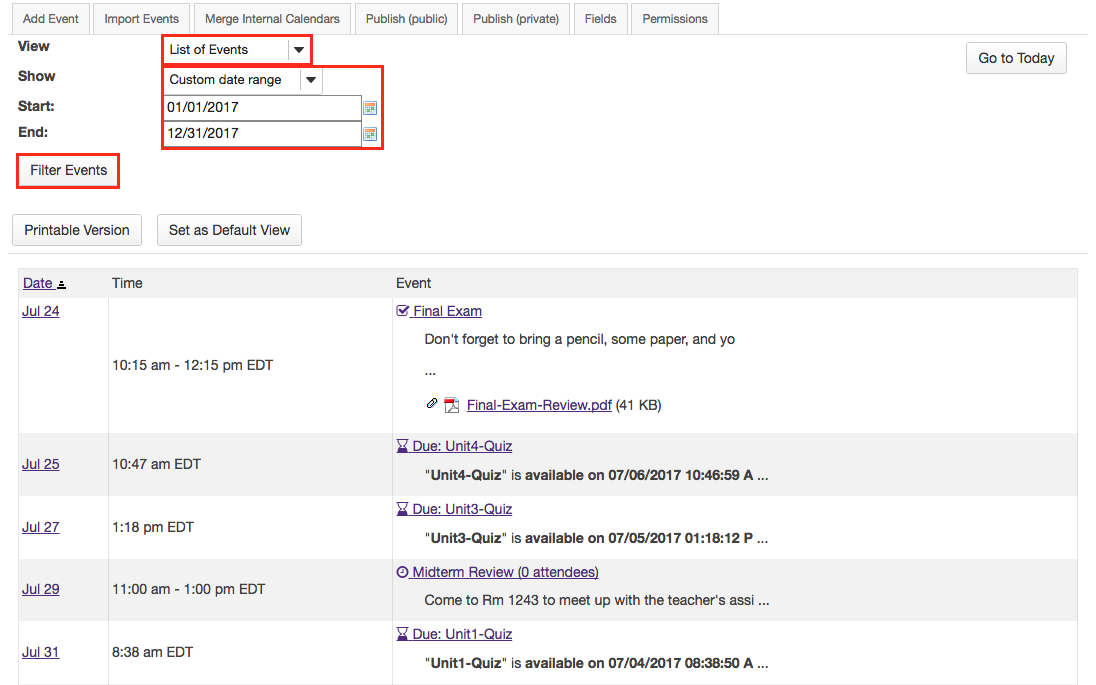
Note: When viewing the calendar in list format, you also have the option to select a custom date range and filter events by start/end dates.
-
Set default view of calendar.
If you have a preferred view (e.g. monthly view), click the Set as Default View button while viewing the calendar in your preferred view.
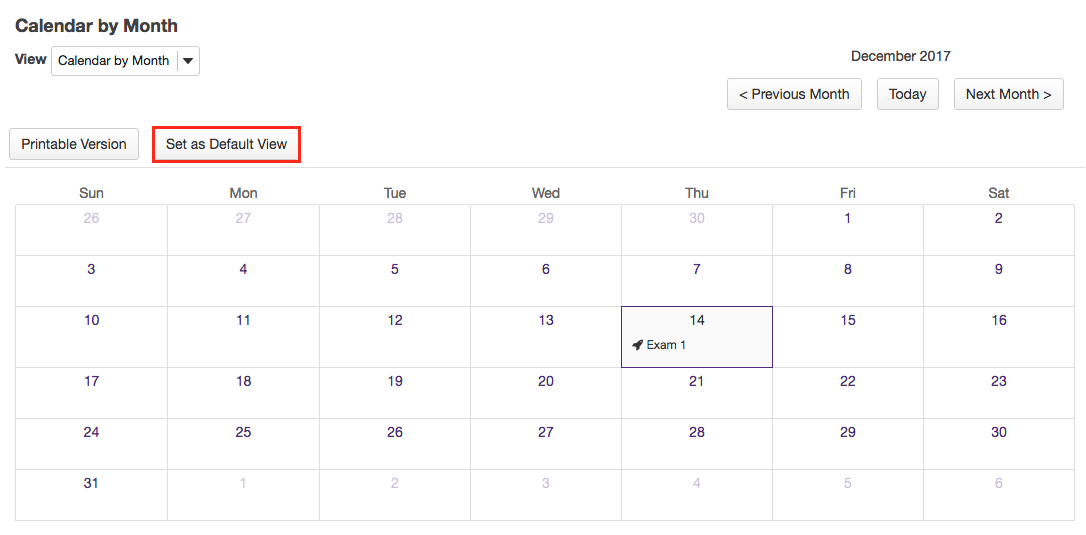
Printing Calendar
-
Click Printable Version.
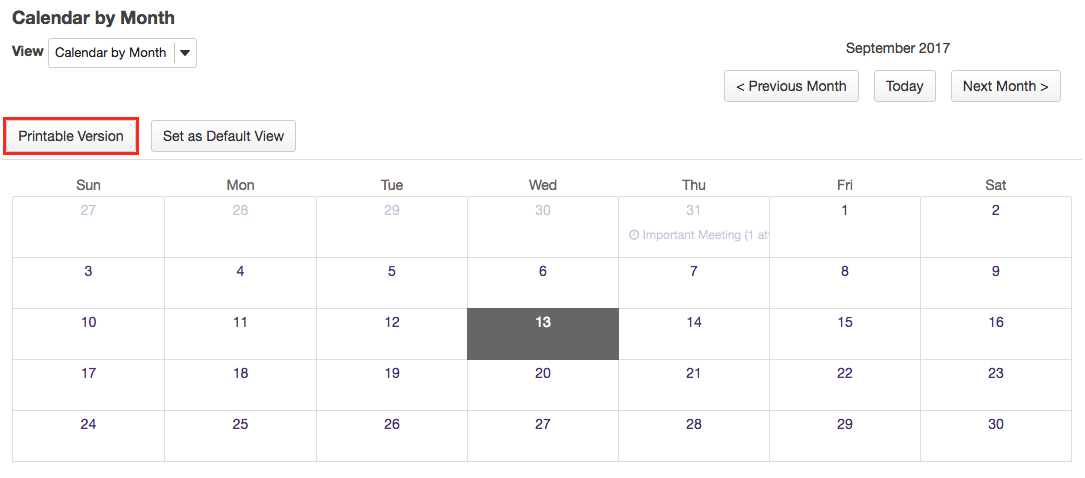
-
Print PDF.
A new window will open with a PDF version of the current calendar version displayed. Print or save the PDF file from this window.
Note: The printable view will change depending on which view of the calendar you are currently viewing (i.e. day, week, month, year, or list). Be sure to select your desired calendar view for printing before clicking Printable Version.