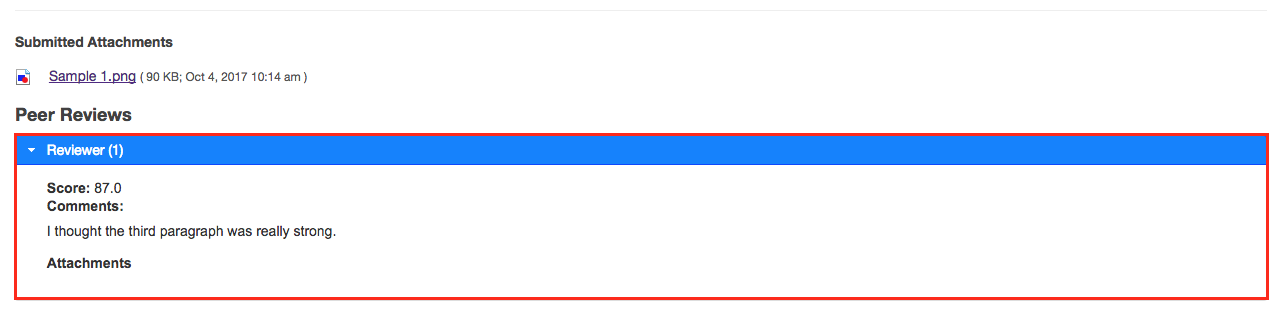View assignment feedback
How do students view their assignment feedback?
Once your instructor has graded your assignment, you can view the feedback on your work in the Assignments tool.
-
In the Assignments tool, click on an assignment to view the feedback for that item.
Note: Assignments which display Returned in the Status column have been graded and the feedback released for student viewing.
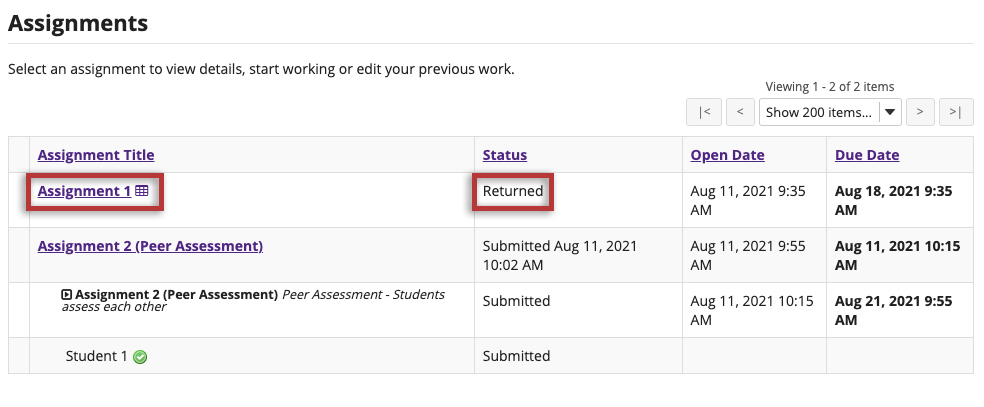
-
View assignment feedback.
Clicking on a returned assignment allows you to view:
Note: If the assignment is linked to the Gradebook tool, your grade will also be visible within the gradebook.
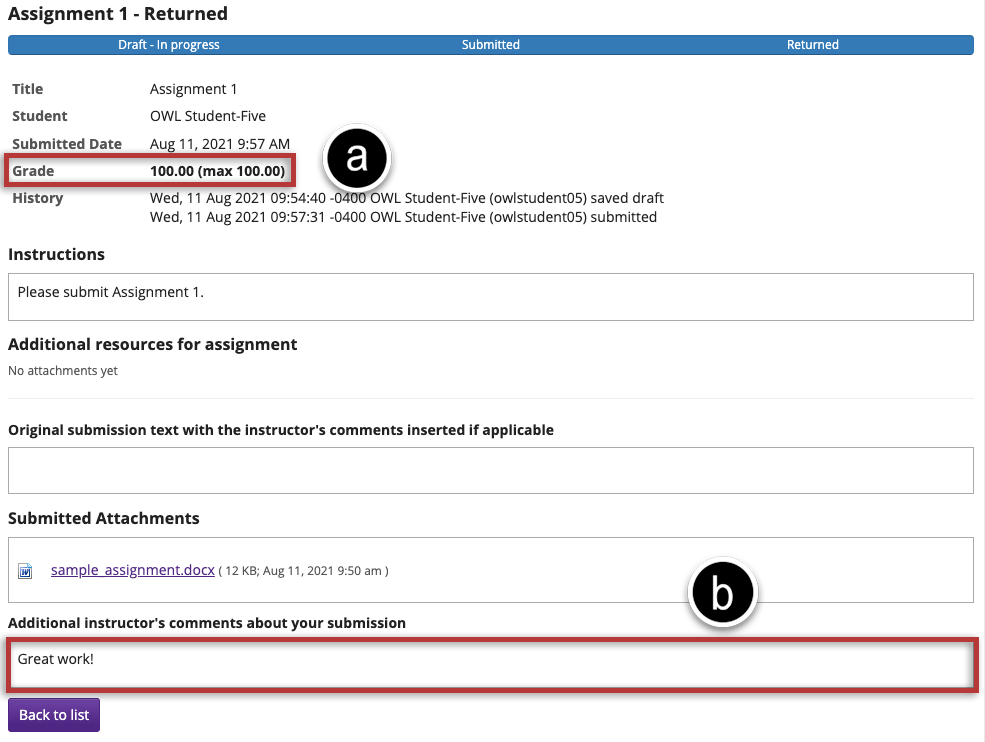
-
View rubric feedback.
Rubric feedback, if applicable, will be visible under the assignment feedback. Click the comments icon to view comments. A rubric comment is indicated by the yellow comment icon.
Note: The rubric icon will only appear if a rubric was applied to the Assignments item.
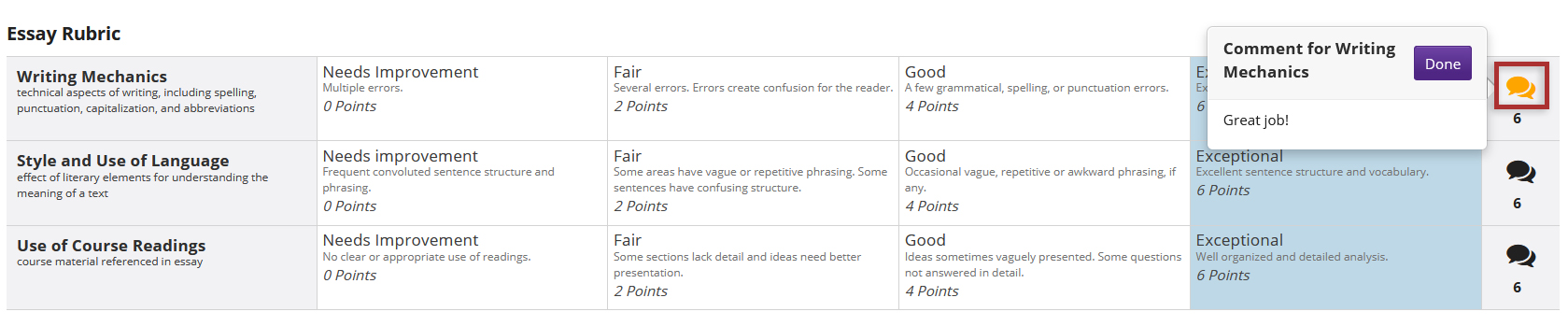
-
View peer review feedback.
If your assignment had a peer assessment component, and your instructor has allowed students to see peer reviews of their own work, you will also see peer reviewer comments and/or attachments on the feedback screen.