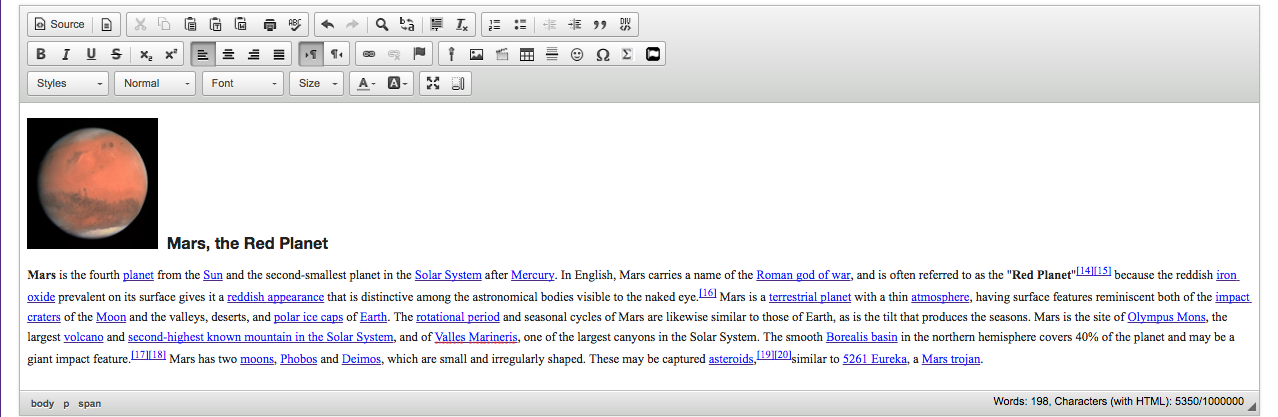Use Content Template
How do I add a content template to a text box?
The Rich Text Editor has several layout templates to choose from when creating content or documents. Templates consist of pre-made tables that you can easily place into your body of text.
-
Click the Template icon. This will display the Content Template dialog box.
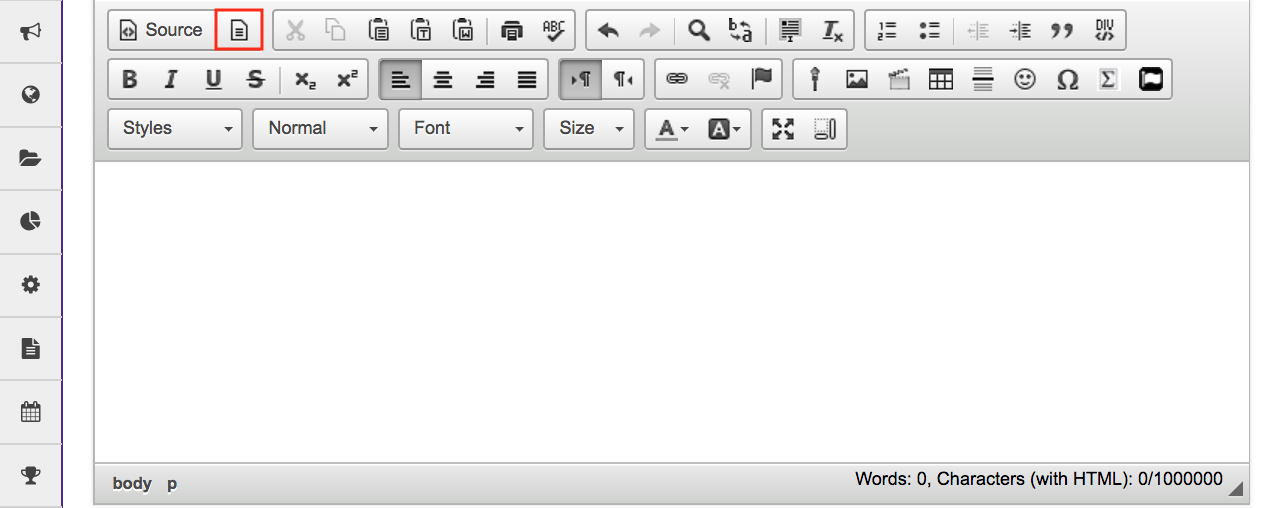
-
Select the content template. This will display the selected content template in the text box.
Warning: If you already have pre-existing content in your document, uncheck 'Replace actual contents' from the Content Template window when inserting a template to ensure that you do not lose any of your work.
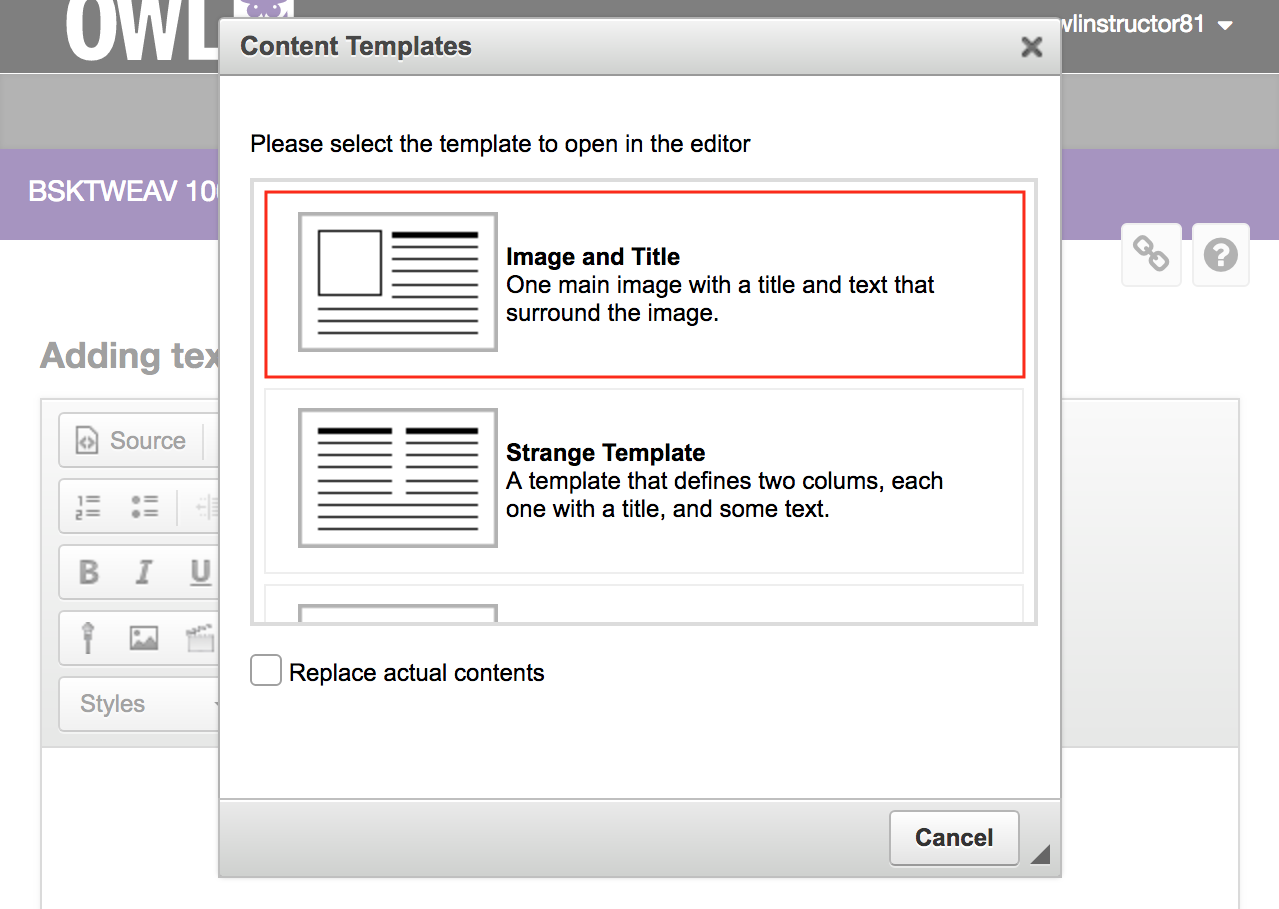
-
Add content to the content template.
Type in the title and text.To insert an image:
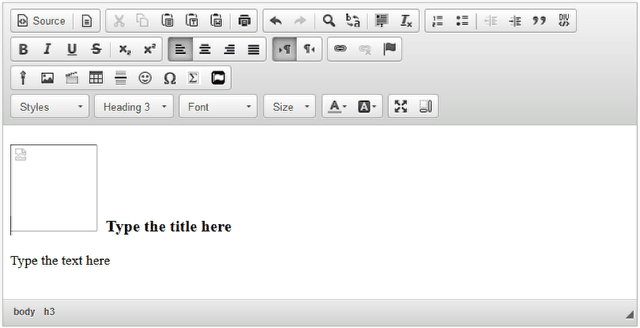
Example page.