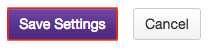Forward messages to an email
How do I get messages forwarded to my email?
-
Select Messages from the Tool Menu in the site.
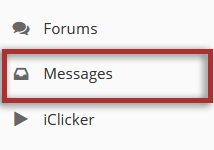
-
Click the Settings tab.
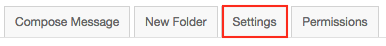
-
Student/Access settings options:
If the instructor or site owner has allowed sending copies (i.e. forwarding) messages, then site participants or students will be able to specify a forwarding email address.
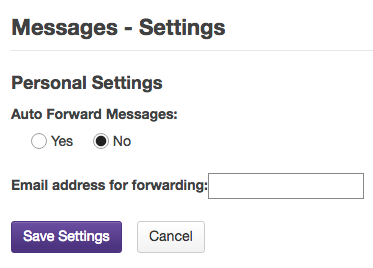
-
Once you have made all of your changes, click the Save Settings button to save.