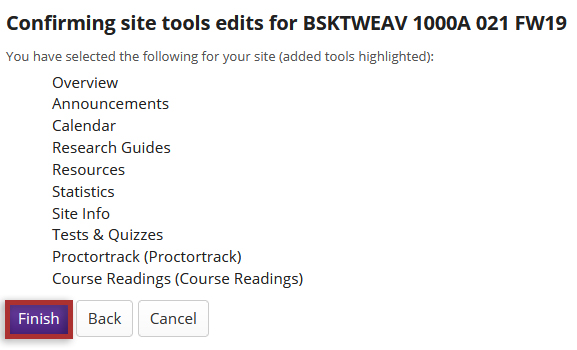Course Readings
Course Readings is a service is provided by Western Libraries that will make supplemental course material accessible to students online. Once the Course Readings tool added to your course site, students will be able to access course materials directly from OWL.
For more information about Course Readings, please visit Western Libraries.
How do I add Course Readings to my course site?
-
You must first setup the course readings service with Western Libraries.
To setup course readings please contact coursereadings@uwo.ca or visit Western Libraries - Course Readings.
-
Select the Site Info tool from the Tool Menu in the left sidebar of your site.
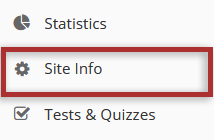
-
Click the Manage Tools tab.
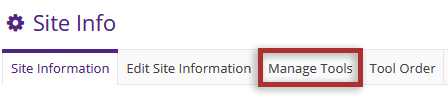
-
Expand the External Tools section and then select Course Readings.
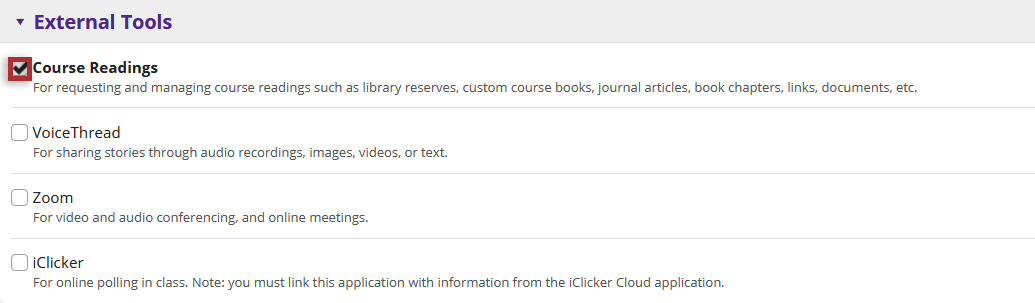
-
Click the Continue button.
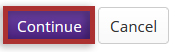
-
Click the Finish button.