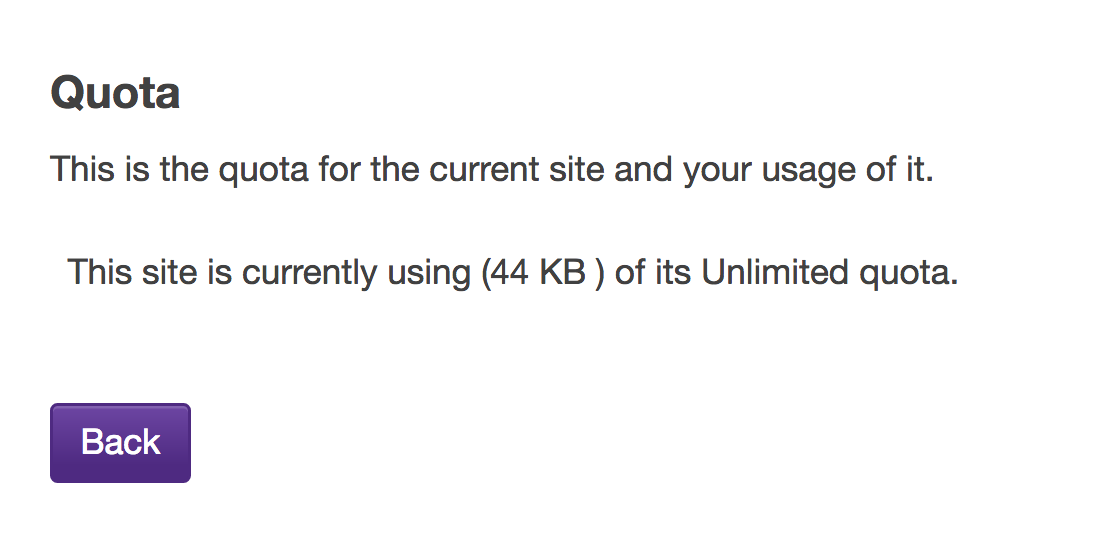Check Resources Quota
What is the Resources quota?
Each site's Resources has a quota. That is, the limit to the amount of Resource storage space (in megabytes MB or gigabytes GB) allowed by the institution. Users can see how much storage space is currently being used in Resources and view the allowed quota.
-
Select the Resources tool from the Tool Menu in the site.
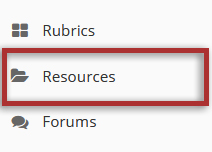
-
Click the Check Quota tab.
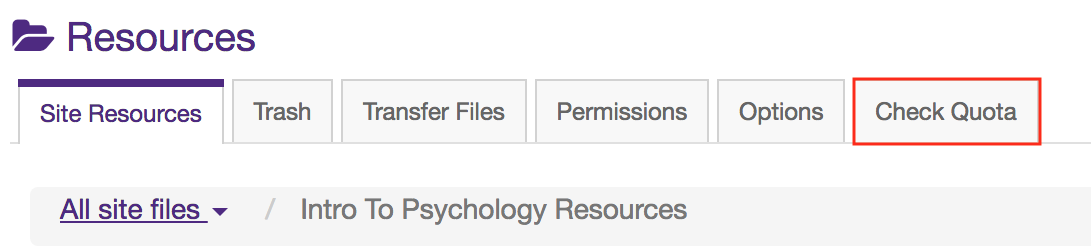
-
The amount of storage space currently being used and the site's quota will be displayed.