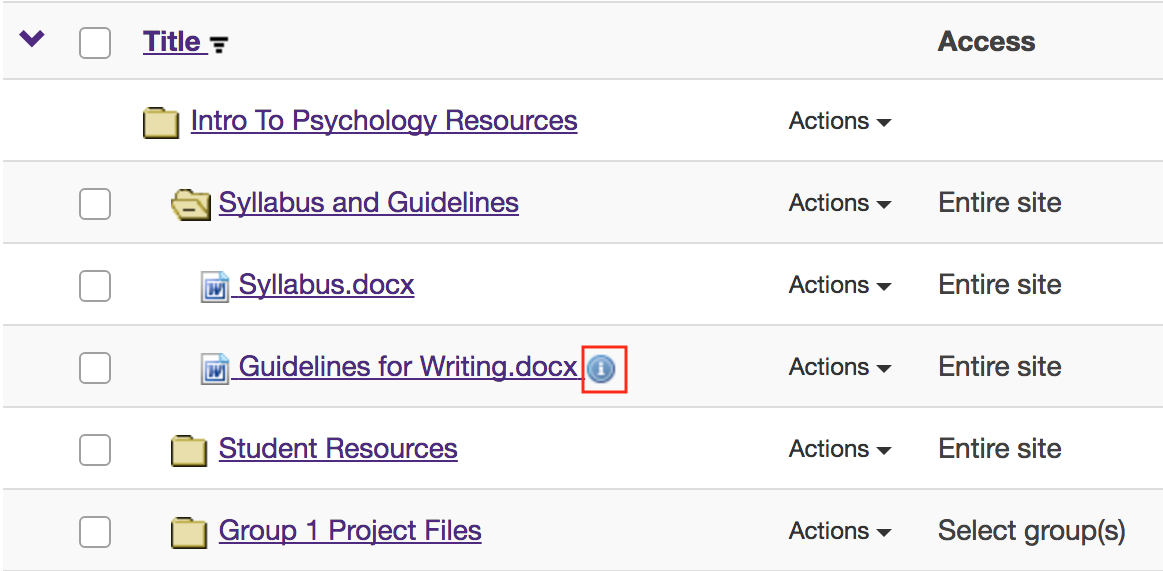Add Contextual Information
How do I add and display contextual information about a file or folder?
Users can add a description to files and folders in Resources. Site participants can view these descriptions by clicking on the information icon located to the right of the item.
-
Select the Resources tool from the Tool Menu in the site.
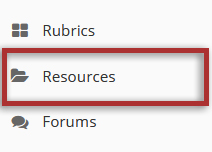
-
To add contextual information, to the right of the file or folder, from the Actions drop-down menu, select Edit Details.
This displays the item's Edit Details page.
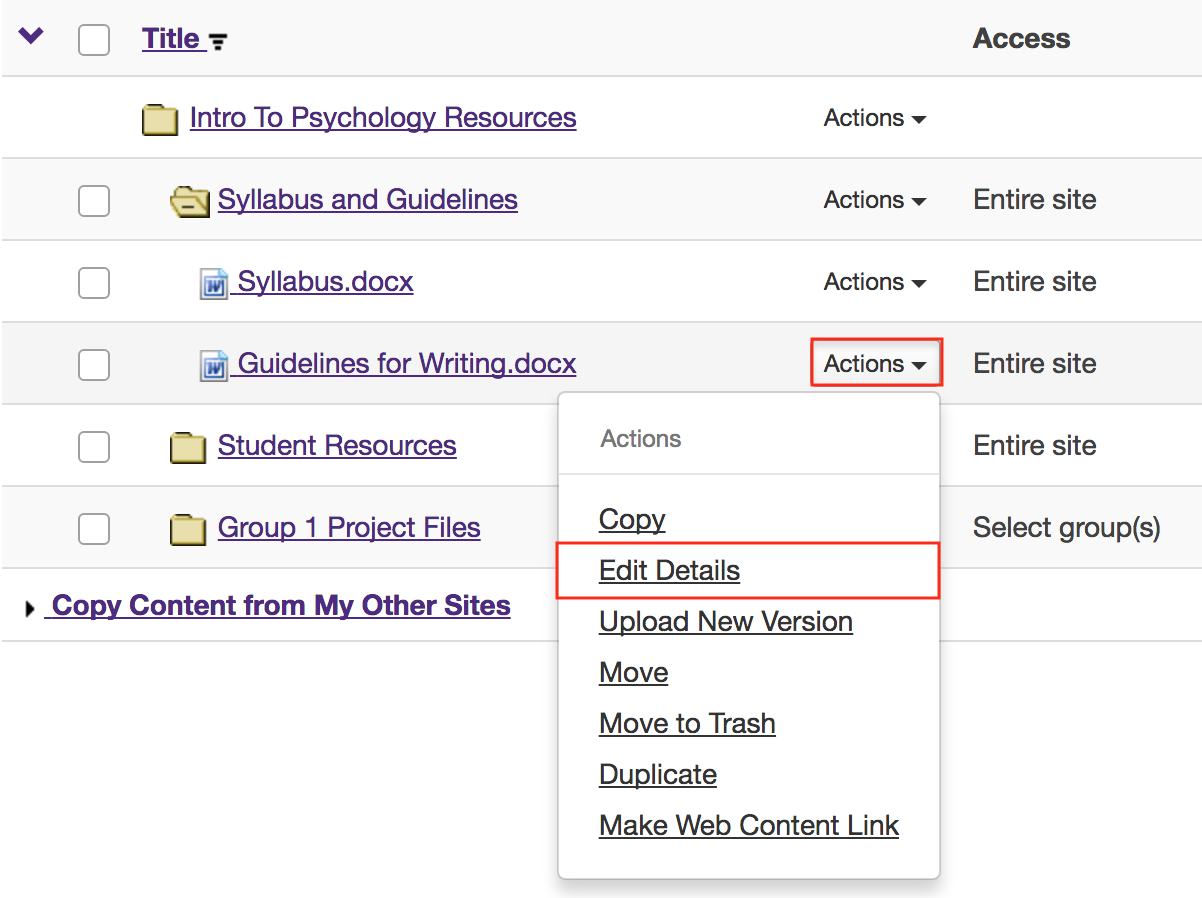
-
Enter details, Select a Copyright status and then Update.
Enter (or paste) a description of the file or folder in the Description box, select a Copyright Status then click Update.
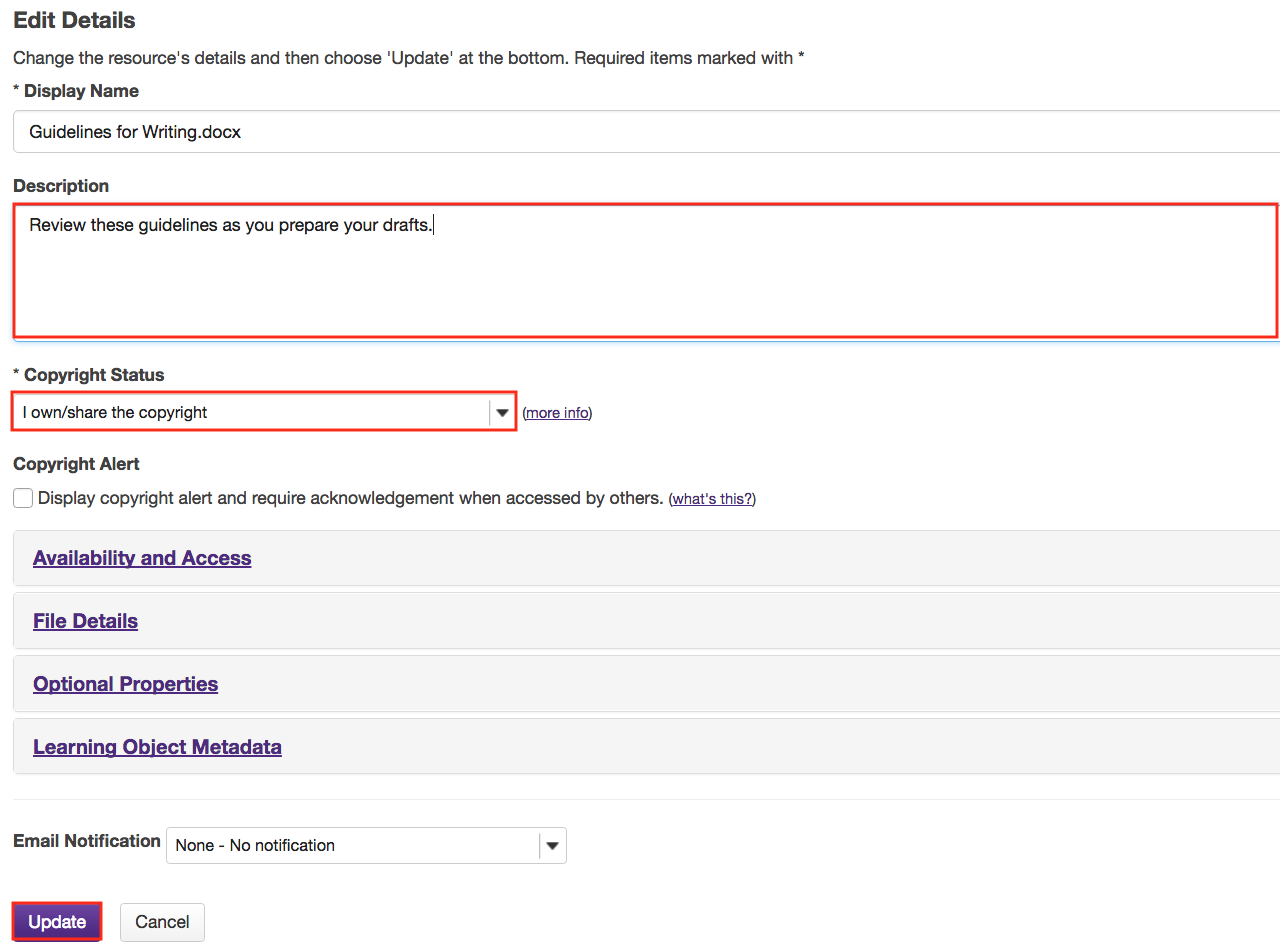
-
View item details.
The description is now available to participants by clicking on the information icon.