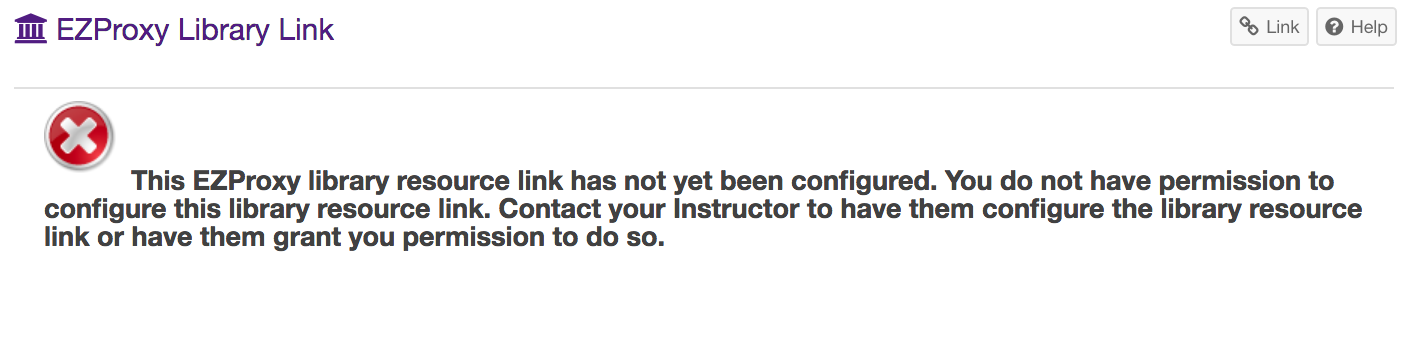EZProxy
How do I access EZProxy Online Resources?
-
Go to the EZProxy tool to access the online resource. The resource may open in a new tab depending on user settings.
Note: The library link is indicated by this icon

-
If a new tab or window does not open, ensure that your browser has pop-ups enabled for OWL.

-
If you recieve an error message saying that "This EZProxy library resource link has not yet been configured" then the tool has not been linked to a library resource.
Note: This may indicate that you do not have permission to configure the tool.