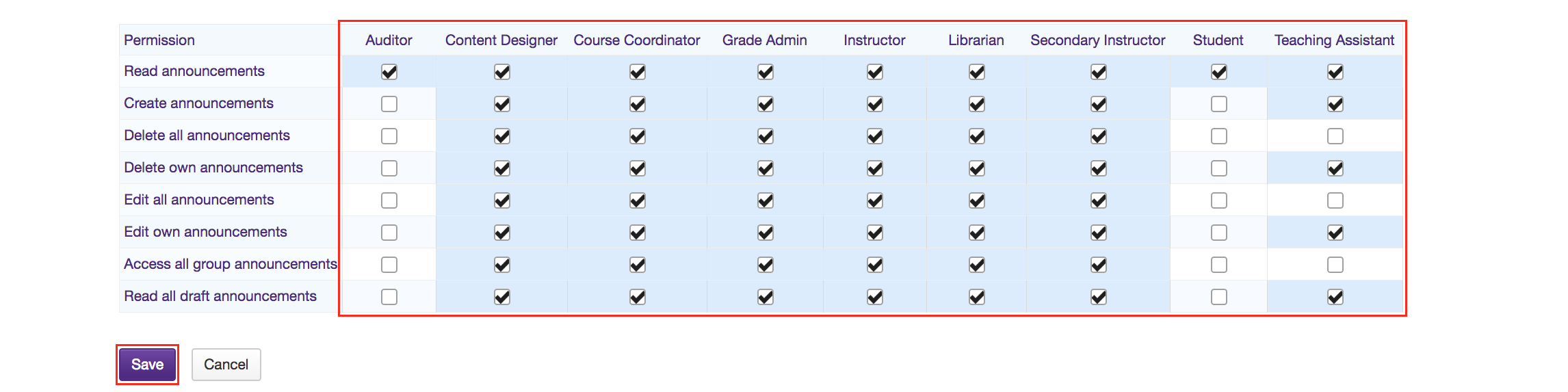Changing Permissions
How do I change Announcements tool permissions?
By default, students may only read announcements that have been posted by instructors and other instructor-type roles. But permissions can be changed so that students may create, edit, delete, and even access draft versions of the announcements not yet published.
-
Go to the Announcements tool from the Tool Menu of your site.
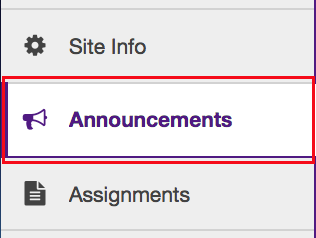
-
Click Permissions.
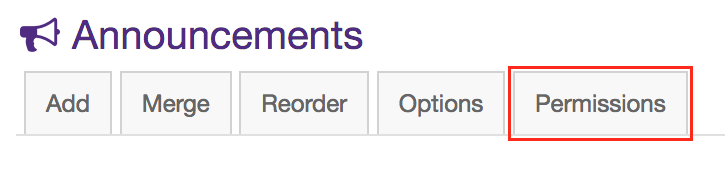
-
Modify the permissions for the roles listed.
Note: You may see different roles listed depending on the roles which exist in your site. A role must be present in the site in order for you to modify its permissions. For instance, in a project site, you will see the role for Access (i.e. students/participants) and Maintain (i.e. site owners/instructors).