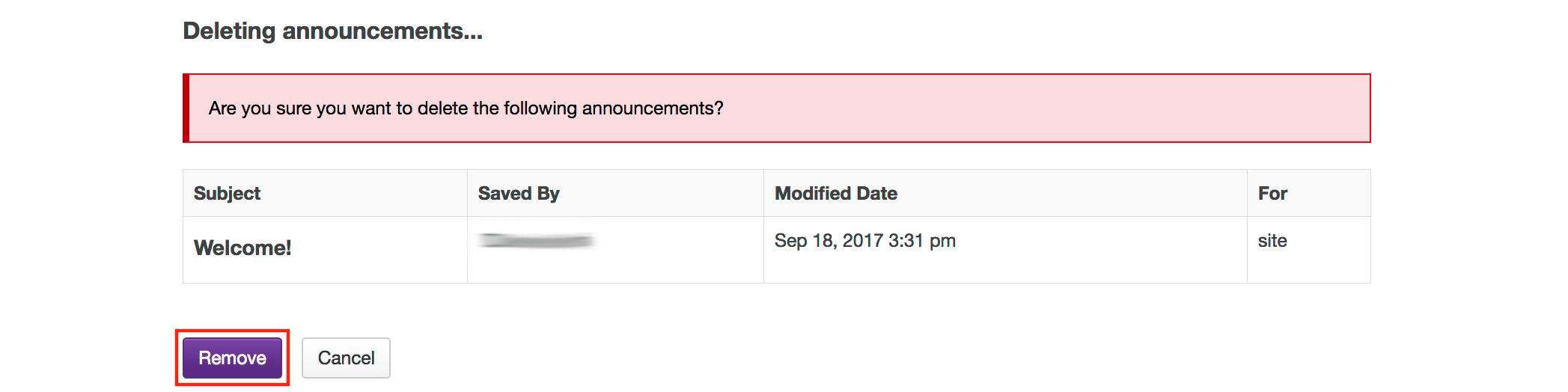Edit/Delete announcement
On This Page
How do I edit an announcement?
-
Click Edit below the title of the announcement.
Note: Refer to the "Add announcement" page for an overview of the announcement editor features.
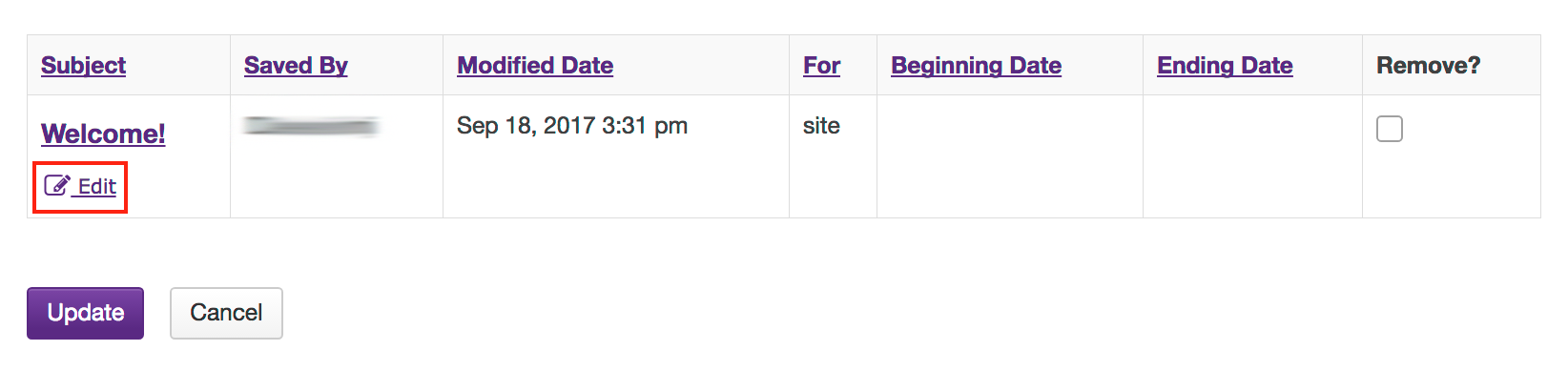
-
Click Save Changes at the bottom of the page to save your edits.
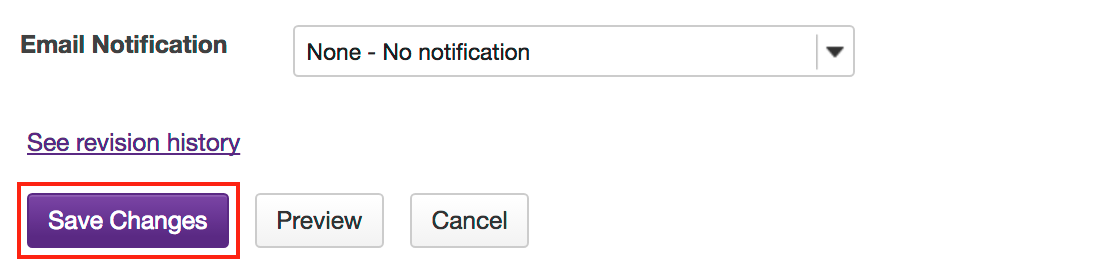
How do I delete an announcement?
-
Select the checkbox in the "Remove?" column for the announcement you would like to delete, and then click Update.
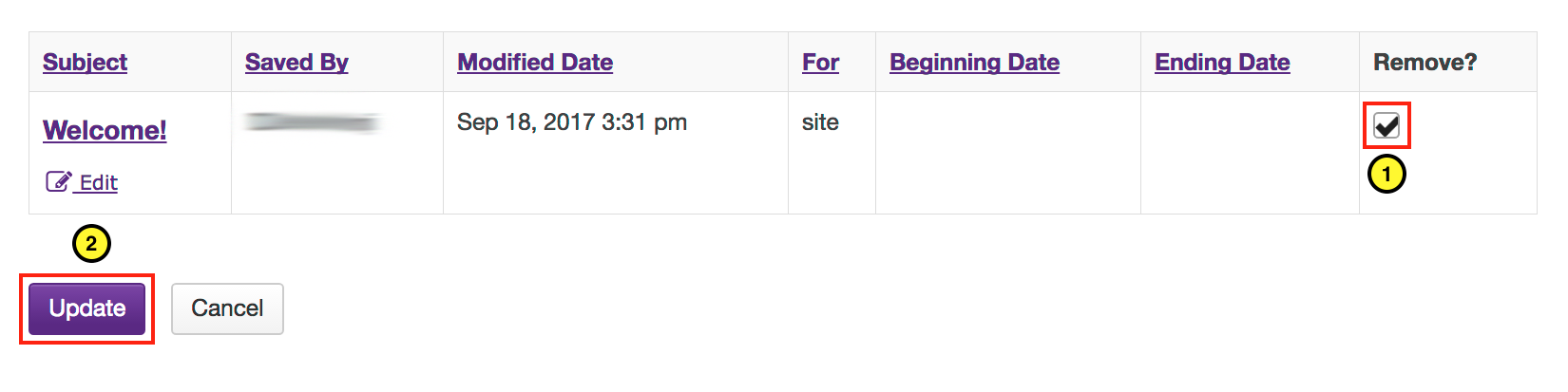
-
Click Remove to confirm the deletion
WARNING: Deleted announcements cannot be recovered.