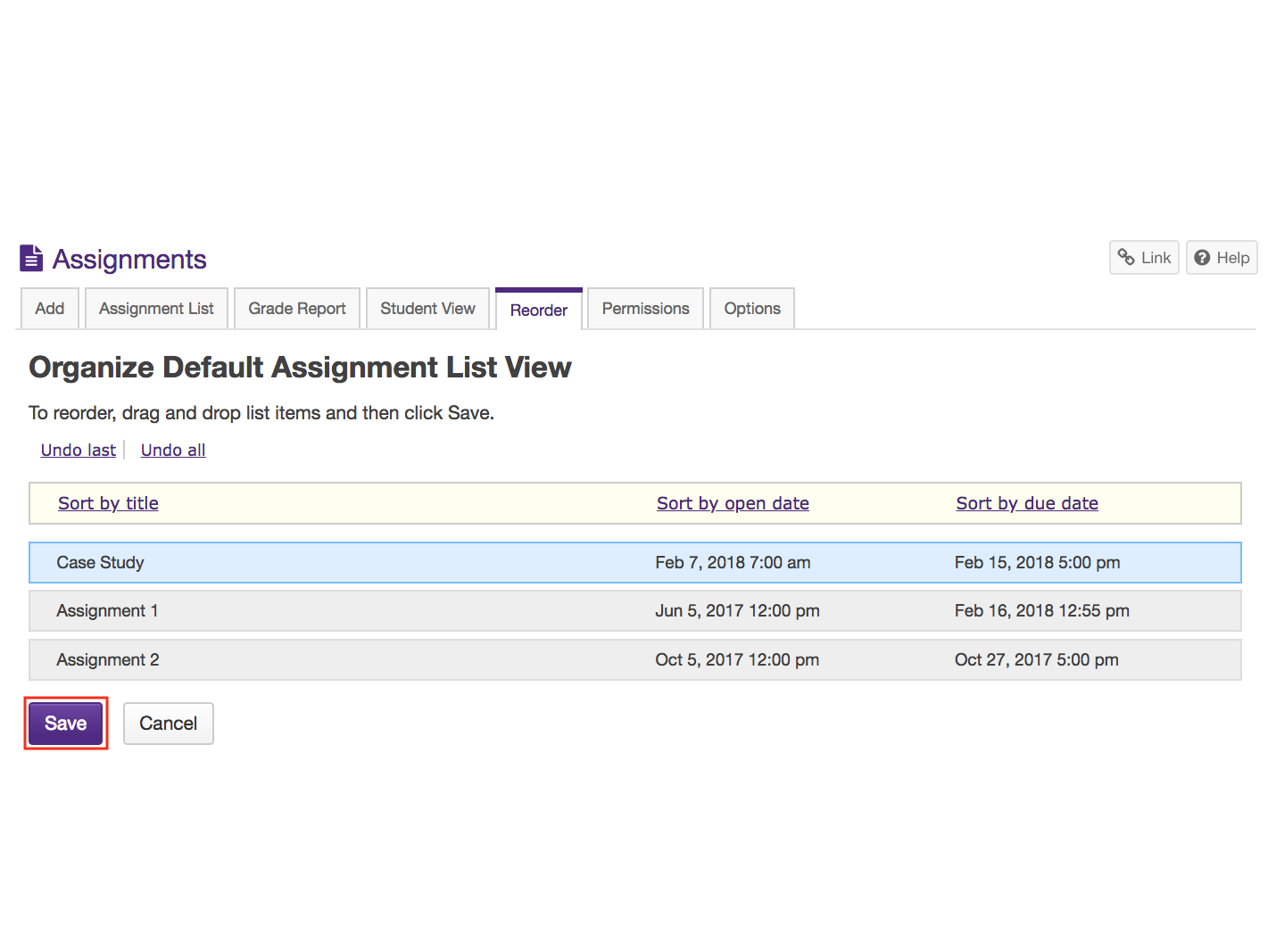Edit assignments
On This Page
How do I edit an existing assignment?
-
In the Assignments tool, select the Edit link for the assignment you want to edit.
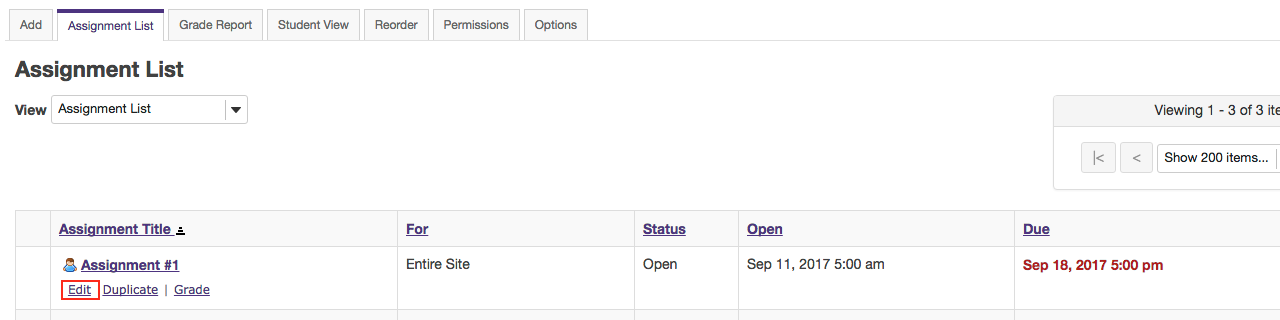
-
Make your changes to the assignment.
The assignment settings window will appear. Make any necessary changes. For more information on assignment settings, see Add an assignment.
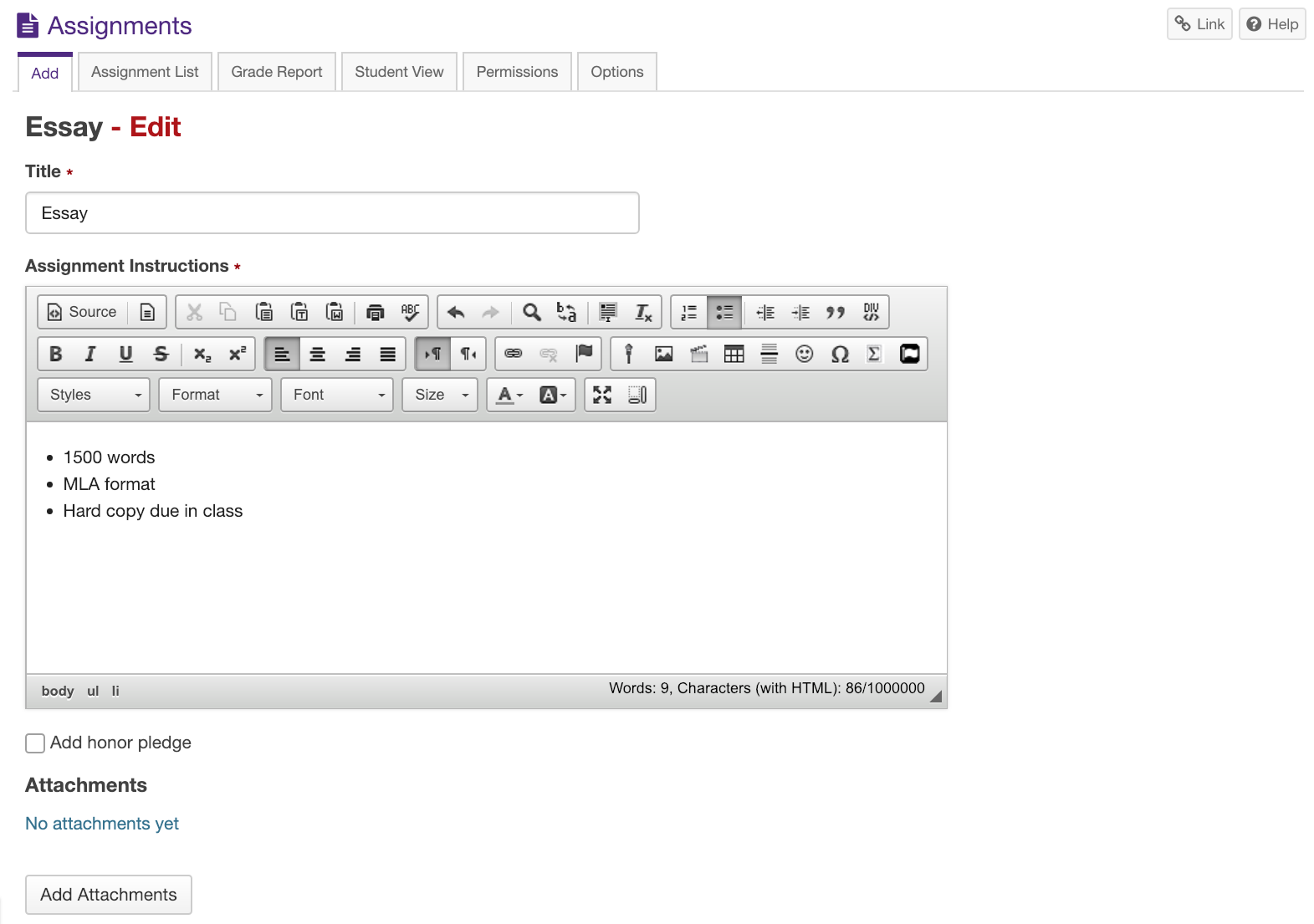
-
Click Post to save your changes.
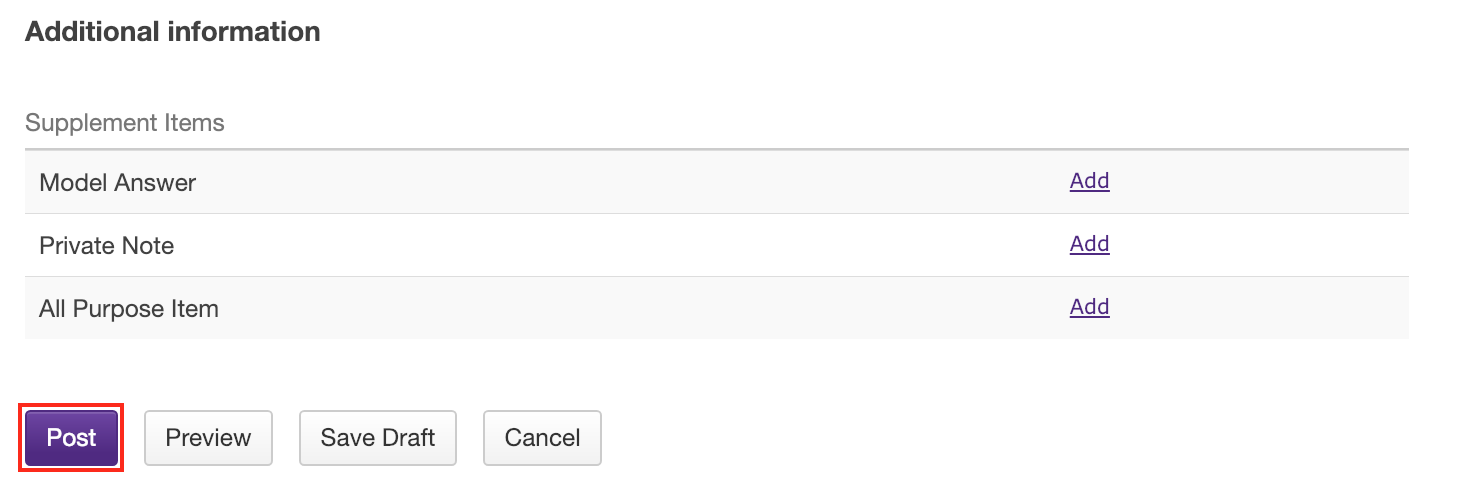
How do I reorder assignments?
-
In the Assignments tool, click the Reorder button.
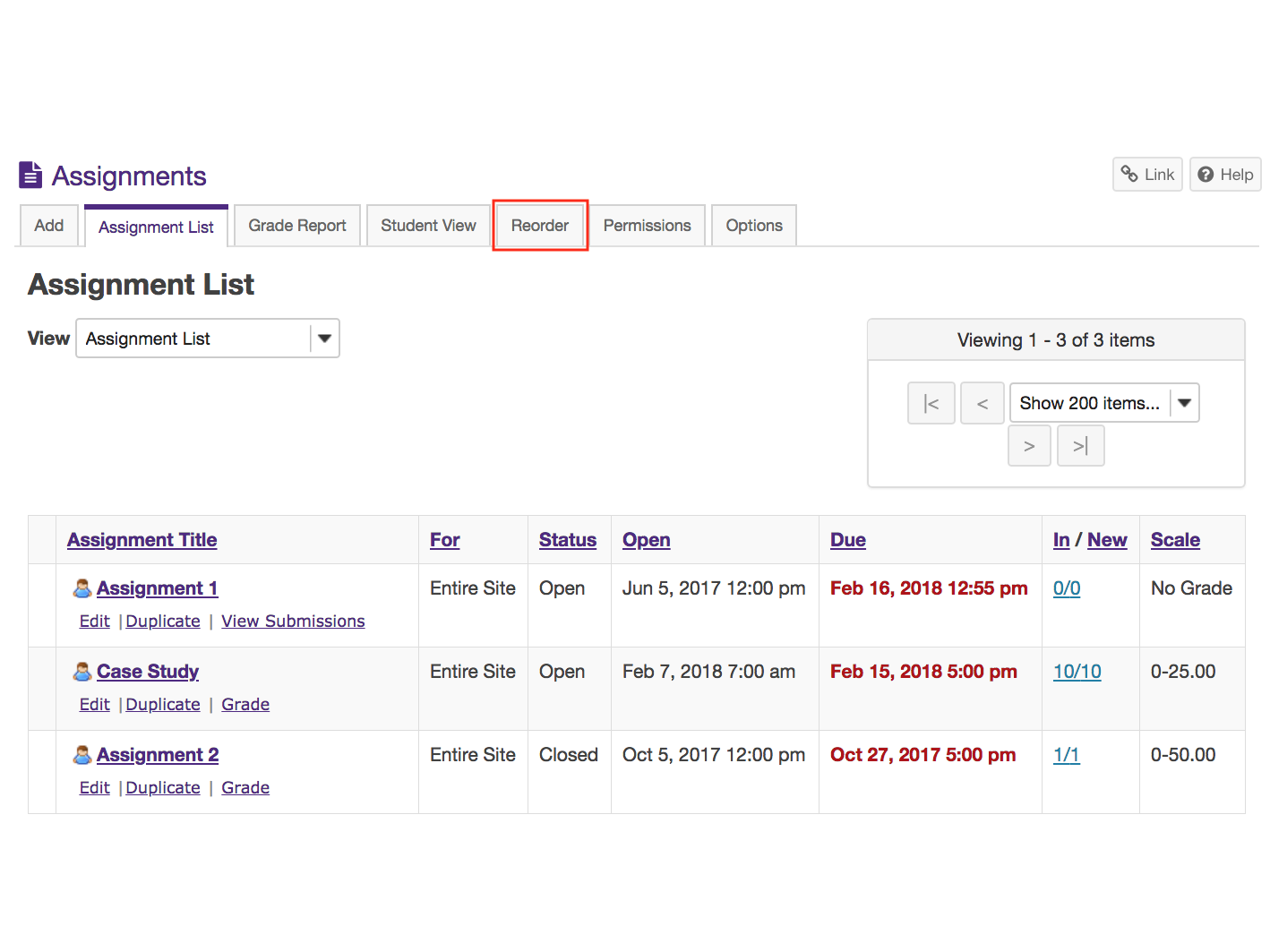
-
Click and drag an assignment to drop it into the desired list order.
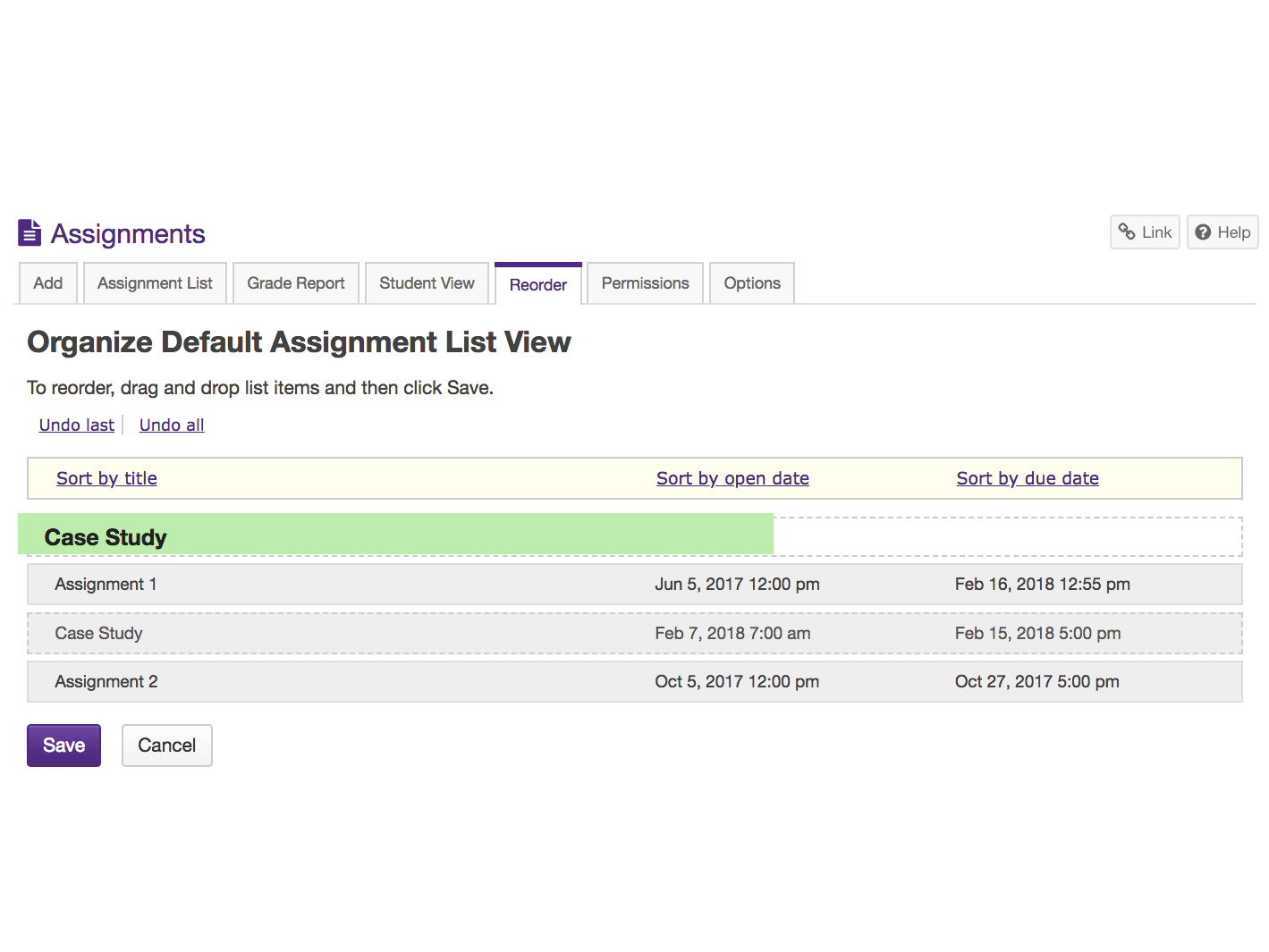
-
Click the Save button to save the assignment order.